Loading
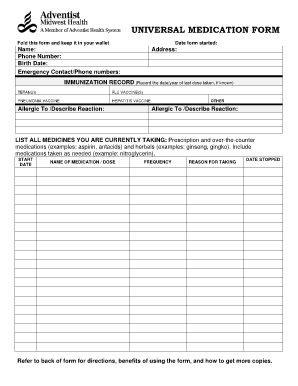
Get Immunization Record (record The Dateyear Of Last Dose Taken, If Known)
How it works
-
Open form follow the instructions
-
Easily sign the form with your finger
-
Send filled & signed form or save
How to use or fill out the IMMUNIZATION RECORD (Record The Dateyear Of Last Dose Taken, If Known) online
Filling out the immunization record online is essential for maintaining accurate health information. This guide will walk you through the process with clear instructions, ensuring you can easily complete this important document.
Follow the steps to accurately complete your immunization record online.
- Press the ‘Get Form’ button to access the form and open it in your preferred online editor.
- Begin by entering your personal information, which includes your name, phone number, and birth date. This information is crucial for identifying your record.
- Next, fill in your emergency contact details, including their name and phone number. This ensures that someone can be reached in case of an emergency.
- Input your address. This will help medical professionals verify your identity and ensure accurate record-keeping.
- In the immunization record section, carefully record the date or year of the last dose taken for each vaccine listed, including tetanus, flu vaccine(s), pneumonia vaccine, and hepatitis vaccine. If you are unsure of the exact dates, note that as well.
- If you have allergies, list the substances you are allergic to and describe your reactions to them. Providing this information is important for your safety.
- Detail any other medications you are currently taking. For each entry, include the medication name, dosage, frequency, the reason for taking it, and the date it was stopped if applicable.
- Review the completed form for any errors or missing information before finalizing it.
- Once you have filled out the form, save your changes, and choose to download or print the document for your records. You can also share it with your healthcare provider if needed.
Complete your immunization record online today for better health management.
Open the Camera app. Turn on Live Photos (an icon with concentric circles at the top of the screen) Set the self-timer (a clock-shaped icon to the right of Live Photos) for 3-10 seconds. Using the self-timer for long exposure shots reduces camera shake.
Industry-leading security and compliance
US Legal Forms protects your data by complying with industry-specific security standards.
-
In businnes since 199725+ years providing professional legal documents.
-
Accredited businessGuarantees that a business meets BBB accreditation standards in the US and Canada.
-
Secured by BraintreeValidated Level 1 PCI DSS compliant payment gateway that accepts most major credit and debit card brands from across the globe.


