Loading
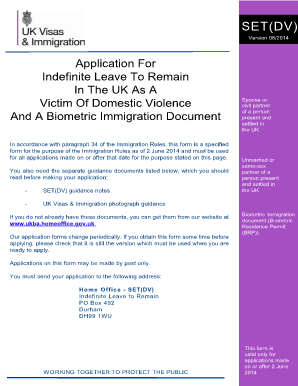
Get Applicant On Form Set(dv) - Gov.uk
How it works
-
Open form follow the instructions
-
Easily sign the form with your finger
-
Send filled & signed form or save
How to fill out the Applicant On Form SET(DV) - Gov.uk online
Filling out the Applicant On Form SET(DV) is a crucial step for individuals seeking indefinite leave to remain in the UK as victims of domestic violence. This guide aims to provide you with clear, step-by-step instructions to help you complete the form accurately and efficiently.
Follow the steps to successfully complete your application.
- Click 'Get Form' button to obtain the form and open it in the editor.
- Begin by providing your personal information in Section 1. This includes your title, date of birth, full name as stated in your passport, nationality, and UK address. Carefully ensure that the details match your official documents to prevent delays.
- In Section 2, provide details of any children under 18 applying with you. Include their full names, nationalities, and birth dates, ensuring that the required photographs are correctly labeled and attached.
- In Section 3, indicate if you are claiming an exemption from the application fee due to destitution. If applicable, provide any necessary supporting evidence as outlined in the guidance notes.
- Section 4 is critical as it requests evidence of domestic violence. Here, outline the incidents you experienced and provide supporting documents. Be sure to reference independent sources as required.
- Complete Sections 5 and 6 by providing details about your partner, including their full name, nationality, and any relevant supporting documentation of your relationship and cohabitation.
- In Section 7, declare your financial support sources. Provide documentation such as bank statements or letters that support your claims for financial support.
- Section 8 discusses your personal history, including any criminal convictions or relevant personal circumstances. Respond accurately, as incomplete information may invalidate your application.
- In Section 9, submit details related to biometric residence permits, if applicable. This section must be completed for a valid application.
- Complete Sections 10 and 11 by providing passport-size photographs and any required original documents as per the guidelines, ensuring compliance with specifications.
- Before final submission, review the declaration in Section 13, sign, and date it. Ensure all other sections are fully completed and verified.
- Once the form is complete, you can save changes, download a copy, print it, or share it as needed for your records and final submission.
Start your application process online today and ensure all necessary documents are prepared for submission.
Complete the online application form your name & surname. nationality. country of residence. marital status. personal number. passport number. reason for wishing to enter the UK. other information about your application.
Industry-leading security and compliance
US Legal Forms protects your data by complying with industry-specific security standards.
-
In businnes since 199725+ years providing professional legal documents.
-
Accredited businessGuarantees that a business meets BBB accreditation standards in the US and Canada.
-
Secured by BraintreeValidated Level 1 PCI DSS compliant payment gateway that accepts most major credit and debit card brands from across the globe.


