Loading
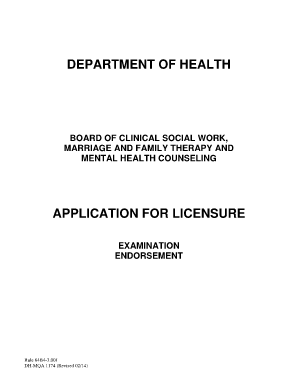
Get Department Of Health Application For Licensure - Florida Board Of ...
How it works
-
Open form follow the instructions
-
Easily sign the form with your finger
-
Send filled & signed form or save
How to fill out the Department Of Health Application For Licensure - Florida Board Of ... online
This guide provides comprehensive instructions for completing the Department Of Health Application for Licensure for the Florida Board of Clinical Social Work, Marriage and Family Therapy, and Mental Health Counseling. Follow these steps to ensure a successful submission of your application.
Follow these steps to complete your application accurately.
- Click the ‘Get Form’ button to obtain the application form and open it in your chosen editor.
- Begin filling out the applicant profile data. Provide your full name, mailing address, practice location address, contact numbers, and email address. Ensure that your practice location address is a physical street address.
- In the applicant licensure status section, indicate whether you are applying for licensure by examination or endorsement. Select the specific category of licensure you are applying for: Clinical Social Work, Marriage and Family Therapy, or Mental Health Counseling.
- Detail your professional or supervised experience. List your employment history, including dates, places, hours worked per week, and supervisor names. Do not attach a résumé for this section.
- Provide your educational background. List your degrees, including the date of graduation, and ensure to have official transcripts and course descriptions ready for submission.
- Answer questions regarding your professional history. Disclose any past denials of licensure, disciplinary actions, or criminal history, if applicable.
- Complete the social security number section and applicant history regarding health. If you have a history that may affect your ability to practice, include necessary documentation.
- In the certification section, ensure to sign your name, confirming the truthfulness of the information provided. Include the date of signing.
- Collect all required documentation, including the HIV/AIDS affidavit if applicable, and any transcripts, course descriptions, or verification forms.
- Once completed, review all sections for accuracy, save any changes, and then prepare to print or share your completed application with the necessary fees.
Complete your application online to begin your journey toward licensure.
Step 1: Visit .Patientportalfl.com Step 2: Click “Create an Account” Page 2 Instructions 2 For additional assistance, please contact covid19support@cdrmhealth.com Step 3: Complete the Registration Form to Create your Account.
Industry-leading security and compliance
US Legal Forms protects your data by complying with industry-specific security standards.
-
In businnes since 199725+ years providing professional legal documents.
-
Accredited businessGuarantees that a business meets BBB accreditation standards in the US and Canada.
-
Secured by BraintreeValidated Level 1 PCI DSS compliant payment gateway that accepts most major credit and debit card brands from across the globe.


