Loading
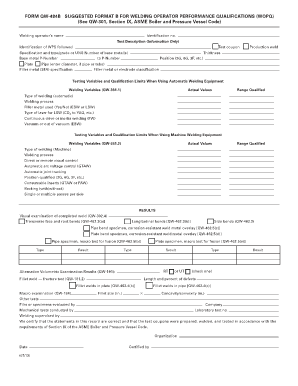
Get How To Fill Format 404
How it works
-
Open form follow the instructions
-
Easily sign the form with your finger
-
Send filled & signed form or save
How to fill out the How To Fill Format 404 online
Filling out the How To Fill Format 404 can be essential for reporting welding performance qualifications. This guide will provide you with step-by-step instructions to complete the form accurately and efficiently.
Follow the steps to complete the How To Fill Format 404 effectively.
- Click the ‘Get Form’ button to access the form and open it in the editor.
- Begin by entering the welding operator's name in the designated field.
- Enter the identification number for the operator to link their qualifications specifically.
- Provide a description of the test conducted, which is informational only.
- Identify the test coupon used during the welding process.
- Indicate the welding procedure specification (WPS) followed for the operation.
- Fill in the specification and type/grade or UNS number of the base metals used.
- Select the appropriate P-number corresponding to the base metal being utilized.
- Specify the thickness of the materials used for the production weld.
- Choose the position used during welding (e.g., 2G, 6G, 3F).
- If applicable, indicate whether the work involved plate or pipe, and include the diameter if it is a pipe or tube.
- Enter the filler metal specification alongside the classification of the filler metal or electrode.
- In the section for automatic welding equipment, provide the actual values and the range qualified for various welding variables.
- Detail the type of welding process and any specific equipment used, such as the type of laser for laser beam welding.
- Continue through the form, completing all relevant fields concerning testing variables and qualification limits for both automatic and machine welding equipment.
- Document the results of the visual examinations, bend tests, and other assessments, indicating types and results as necessary.
- Conclude by certifying the statements in the record as correct, including the organization name and date.
- Finally, save changes, download, print, or share the completed form as needed.
Start filling out the How To Fill Format 404 online today!
4 Ways to Resolve 404 Errors Restart your browser. Try closing the current window and opening a new one. ... Clear cache. Remove your browser data and history. ... Double-check for mistyped characters. ... Use another device. ... Switch to the Incognito window.
Industry-leading security and compliance
US Legal Forms protects your data by complying with industry-specific security standards.
-
In businnes since 199725+ years providing professional legal documents.
-
Accredited businessGuarantees that a business meets BBB accreditation standards in the US and Canada.
-
Secured by BraintreeValidated Level 1 PCI DSS compliant payment gateway that accepts most major credit and debit card brands from across the globe.


