Loading
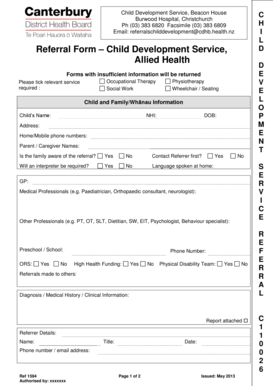
Get Health Referral Form
How it works
-
Open form follow the instructions
-
Easily sign the form with your finger
-
Send filled & signed form or save
How to fill out the Health Referral Form online
Filling out the Health Referral Form online can streamline the process of seeking assistance for child development services. This guide provides clear and detailed instructions to help users accurately complete each section of the form.
Follow the steps to successfully submit the Health Referral Form online.
- Press the ‘Get Form’ button to access the Health Referral Form and open it in your preferred editor.
- Begin by providing the child's name, National Health Index (NHI) number, and date of birth (DOB) in the designated fields. Ensure that this information is accurate to avoid delays.
- Enter the child's address and provide home or mobile phone numbers. Then, input the names of the parent or caregiver responsible for the child.
- Indicate whether the family is aware of the referral by selecting ‘Yes’ or ‘No.’ This ensures transparency in the process.
- Select ‘Yes’ or ‘No’ if you need to contact the referrer first. Indicate whether an interpreter is required, and specify the language spoken at home.
- Fill in GP and any medical professionals involved with the child, including their contact information. This section helps to provide relevant medical context to the referral.
- Specify any other professionals the child is working with, such as physiotherapists or psychologists, and provide their contact details as necessary.
- If applicable, indicate whether the child is receiving high health funding or assistance from the Physical Disability Team and detail any referrals made to other services.
- Document the diagnosis, medical history, and any clinical information that may aid in the referral process. Attach any relevant reports if available.
- Clearly state the reasons for the referral, detailing the specific concerns or difficulties experienced by the child in the various listed areas. Tick the relevant functional difficulties that apply.
- Complete the referrer details at the bottom of the form, including your name, title, date, and your contact phone number or email address.
- After ensuring all information is accurate, save your changes, and proceed to download, print, or share the completed form as needed.
Complete your Health Referral Form online today to ensure your child receives the necessary support.
A referral form is different than an opt-in form or survery. It is a form meant to refer visitors to companies that can provide them with what they are looking for. ... When your visitor fills out the referral form and clicks on the 'Submit' button, they are shown the advertiser's contact information.
Industry-leading security and compliance
US Legal Forms protects your data by complying with industry-specific security standards.
-
In businnes since 199725+ years providing professional legal documents.
-
Accredited businessGuarantees that a business meets BBB accreditation standards in the US and Canada.
-
Secured by BraintreeValidated Level 1 PCI DSS compliant payment gateway that accepts most major credit and debit card brands from across the globe.


