Loading
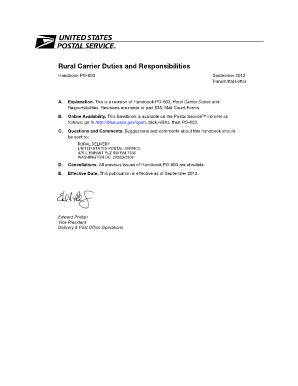
Get Po 603
How it works
-
Open form follow the instructions
-
Easily sign the form with your finger
-
Send filled & signed form or save
How to fill out the Po 603 online
This guide provides step-by-step instructions for filling out the Po 603 form online. The form is essential for rural carriers to document their duties and responsibilities effectively.
Follow the steps to fill out the Po 603 form online smoothly.
- Click the ‘Get Form’ button to obtain the Po 603 form and open it in the online editor.
- Begin by entering your name and employee ID in the specified fields at the top of the form.
- Fill in the date of the report using the format MM/DD/YYYY.
- Complete the section detailing your route information, including route number and type of service.
- In the next section, accurately record the time, including arrival, departure, and completion times for your daily activities.
- Document any notes or remarks relevant to your service time or deviations that occurred during your route in the remarks section.
- Review all entered information for accuracy.
- Once confirmed, save changes to the form, download it for your records, or print a physical copy as needed.
Complete your documents online today for efficient record-keeping!
Employees must not engage in criminal, dishonest, notoriously disgraceful, immoral, or other conduct prejudicial to the Postal Service.
Industry-leading security and compliance
US Legal Forms protects your data by complying with industry-specific security standards.
-
In businnes since 199725+ years providing professional legal documents.
-
Accredited businessGuarantees that a business meets BBB accreditation standards in the US and Canada.
-
Secured by BraintreeValidated Level 1 PCI DSS compliant payment gateway that accepts most major credit and debit card brands from across the globe.


