Loading
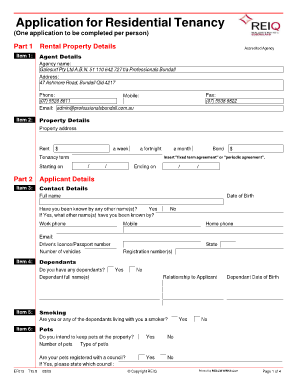
Get Application For Residential Tenancy - Hubcloud
How it works
-
Open form follow the instructions
-
Easily sign the form with your finger
-
Send filled & signed form or save
How to fill out the Application For Residential Tenancy - Hubcloud online
Filling out the Application For Residential Tenancy - Hubcloud online is an essential step in securing your desired rental property. This guide provides clear and comprehensive instructions to assist you in completing the application accurately and efficiently.
Follow the steps to fill out your application successfully.
- Click the ‘Get Form’ button to access the application form and open it in your preferred editor.
- In Part 1, begin by entering the details of the rental property, including the accredited agency information, property address, rent amount, and tenancy term start and end dates. Specify whether the agreement is fixed term or periodic.
- Proceed to Part 2, where you will provide your details as the applicant. Fill in your full name, date of birth, and contact information, including phone numbers and email. Note any previous names if applicable.
- Indicate if you have any dependents, their names, and any relevant details such as relationship to you and their ages.
- Complete the employment details by specifying your employment status, occupation, and income. If not employed, provide details of your previous employer, if any.
- In the Centrelink Payments section, indicate if you receive any payments and provide the required details.
- If you are a student, fill in the education institution you attend and your student identification number if applicable.
- Provide personal references, ensuring they are not relatives or other applicants. Include their contact information.
- Fill in the personal representative section, listing preferred contacts for emergencies.
- In Part 3, gather and submit identifying documents meeting the 100 point identification criterion. Ensure at least one form of photo identification is included.
- Provide proof of income through the required documentation based on your employment status.
- In Part 4, complete the declaration section by selecting either TRUE or FALSE for each statement regarding your rental history and personal responsibility.
- Finally, review all your entries for accuracy. Once verified, save changes, download, print, or share the completed application form as needed.
Begin your application online today to streamline your rental process.
Phone stacking refers to any type of user event in which multiple smartphone or mobile device holders try to limit interaction with their devices. It often involves a group of people that put away their devices in a stack or common space to replace machine interaction with human interaction.
Industry-leading security and compliance
US Legal Forms protects your data by complying with industry-specific security standards.
-
In businnes since 199725+ years providing professional legal documents.
-
Accredited businessGuarantees that a business meets BBB accreditation standards in the US and Canada.
-
Secured by BraintreeValidated Level 1 PCI DSS compliant payment gateway that accepts most major credit and debit card brands from across the globe.


