Loading
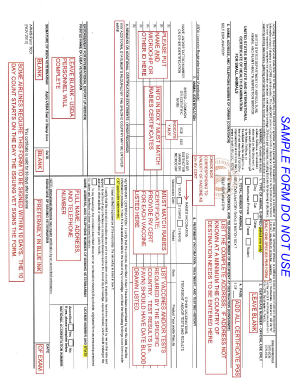
Get Sample Form Do Not Use - Aphis Usda
How it works
-
Open form follow the instructions
-
Easily sign the form with your finger
-
Send filled & signed form or save
How to fill out the SAMPLE FORM DO NOT USE - Aphis Usda online
Filling out the SAMPLE FORM DO NOT USE - Aphis Usda can seem daunting, but this guide aims to provide clear and supportive instructions. By following the steps outlined below, you will be able to complete the form efficiently and accurately.
Follow the steps to fill out the SAMPLE FORM DO NOT USE - Aphis Usda online
- Click the ‘Get Form’ button to obtain the form and open it in the editor.
- Begin by entering your personal information in the designated fields. This may include your name, address, and contact details. Be sure to provide accurate information as this is crucial for processing your form.
- Next, you will encounter sections that require specific data relevant to the purpose of the form. Carefully review these sections and input the required responses. If unsure about any fields, refer to the provided instructions or help resources.
- Once you have completed all sections, review your entries for any errors or omissions. Make any necessary corrections to ensure all information is correct.
- When you are satisfied with your form, you may have options to save your changes, download a copy for your records, print, or share the completed form. Choose the option that best suits your needs.
Complete your documents online with confidence and ease.
A: The goals of the SECURE rule are to provide regulatory relief, enable innovation, and continue to protect plant health. The revisions allow APHIS to regulate organisms developed using genetic engineering in a manner that balances oversight and risk, based on the best available science.
Industry-leading security and compliance
US Legal Forms protects your data by complying with industry-specific security standards.
-
In businnes since 199725+ years providing professional legal documents.
-
Accredited businessGuarantees that a business meets BBB accreditation standards in the US and Canada.
-
Secured by BraintreeValidated Level 1 PCI DSS compliant payment gateway that accepts most major credit and debit card brands from across the globe.


