Loading
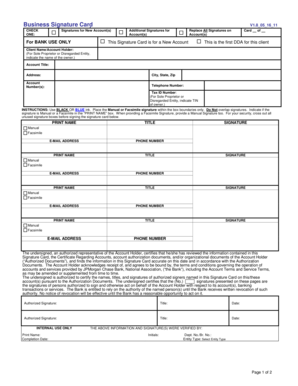
Get Business Signature Card (pdf) - Chase
How it works
-
Open form follow the instructions
-
Easily sign the form with your finger
-
Send filled & signed form or save
How to fill out the Business Signature Card (PDF) - Chase online
Filling out the Business Signature Card accurately is essential for managing your business banking needs with Chase. This guide will walk you through each section of the form, ensuring that you complete it correctly and efficiently.
Follow the steps to fill out the Business Signature Card
- Click ‘Get Form’ button to obtain the form and open it for completing your signature card.
- In the first section, select one of the options regarding the use of the signature card: 'Signatures for New Account(s)', 'Replace All Signatures on Account(s)', or 'Additional Signatures for Account(s)'. Ensure you make your choice clear.
- Next, provide the Client Name or Account Holder name, indicating the name of the owner for sole proprietorships or disregarded entities.
- Enter the Account Title and the corresponding Address, including City, State, and Zip Code. Make sure this information matches your business records.
- Fill in the Account Number(s) and the Telephone Number associated with the account. This ensures proper identification for your accounts.
- Provide the Tax ID Number for sole proprietorships or disregarded entities, indicating the TIN of the owner.
- Follow the instructions for signatures: Use black or blue ink, place your manual or facsimile signature within the designated box, and indicate whether it is a manual or facsimile signature in the 'Print Name' box.
- Complete the contact information for all signers, including their Printed Name, Title, Email Address, and Phone Number.
- Review the declaration section where an authorized representative certifies the accuracy of the information provided. Ensure that all required signatures are included and the titles are correctly indicated.
- Lastly, after reviewing the entire form for completeness, save your changes, then choose to download, print, or share the completed form as needed.
Start completing your Business Signature Card online today for a seamless banking experience.
The information listed on signature cards usually include general account information such as the account number and the type of account (ie. checking, savings) as well as the personal information of each signer, such as name, date of birth, social security number, and address.
Industry-leading security and compliance
US Legal Forms protects your data by complying with industry-specific security standards.
-
In businnes since 199725+ years providing professional legal documents.
-
Accredited businessGuarantees that a business meets BBB accreditation standards in the US and Canada.
-
Secured by BraintreeValidated Level 1 PCI DSS compliant payment gateway that accepts most major credit and debit card brands from across the globe.


