Loading
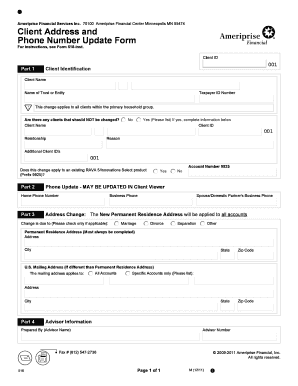
Get Client Address And Phone Number Update Form - Ameriprise ...
How it works
-
Open form follow the instructions
-
Easily sign the form with your finger
-
Send filled & signed form or save
How to fill out the Client Address And Phone Number Update Form - Ameriprise online
Updating your contact information is essential for effective communication with your financial advisor. This guide provides a clear and concise walkthrough of how to fill out the Client Address And Phone Number Update Form - Ameriprise online, ensuring your details are current and accurate.
Follow the steps to accurately complete the form.
- Click 'Get Form' button to access the Client Address And Phone Number Update Form and open it in the appropriate editor.
- In Part 1, fill out the Client Identification section with your Client ID, client name, name of trust or entity, and taxpayer ID number. Indicate whether the change applies to all clients in your primary household group and if there are any clients that should not be changed.
- For Part 2, provide your home phone number and business phone number as needed. If applicable, include your spouse or domestic partner's business phone number.
- In Part 3, enter the new permanent residence address, ensuring to complete the address, city, state, and zip code fields. Check the reason for the address change, selecting applicable options such as marriage, divorce, separation, or other.
- If your mailing address differs from your permanent residence address, complete the U.S. Mailing Address section with the relevant details. Specify whether the mailing address applies to all accounts or only specific accounts.
- In Part 4, complete the advisor information, including the advisor's name and advisor number. Review all entries for accuracy.
- Once all sections are complete, save your changes, and consider downloading, printing, or sharing the completed form as necessary.
Take a moment to fill out your Client Address And Phone Number Update Form online today.
You can add external bank accounts from the Manage External Accounts tab by selecting Add External Account. You'll be asked a brief set of questions. If your responses align with the Ameriprise online ownership guidelines, you will be prompted to proceed online.
Industry-leading security and compliance
US Legal Forms protects your data by complying with industry-specific security standards.
-
In businnes since 199725+ years providing professional legal documents.
-
Accredited businessGuarantees that a business meets BBB accreditation standards in the US and Canada.
-
Secured by BraintreeValidated Level 1 PCI DSS compliant payment gateway that accepts most major credit and debit card brands from across the globe.


