Loading
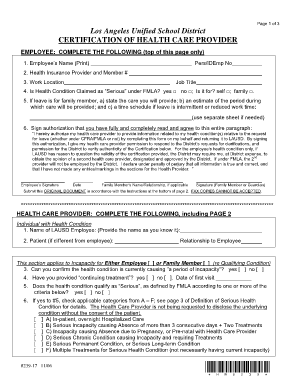
Get Lausd Form 8239
How it works
-
Open form follow the instructions
-
Easily sign the form with your finger
-
Send filled & signed form or save
How to fill out the Lausd Form 8239 online
Filling out the Lausd Form 8239 online can seem daunting, but with careful attention to each section, the process can be straightforward. This guide will walk you through each step, ensuring you complete the form accurately and efficiently.
Follow the steps to effectively complete Lausd Form 8239 online.
- Click ‘Get Form’ button to obtain the form and open it in the editor.
- Begin filling out the form by entering your name, employee number, health insurance provider, and work location. Ensure accuracy in your entries.
- Indicate whether the health condition claimed is 'serious' under the Family and Medical Leave Act (FMLA) by selecting 'yes' or 'no'. Specify if the leave is for yourself or a family member.
- If your leave is for a family member, describe the care you will provide, estimate the period when you will provide this care, and outline your schedule if the leave is to be intermittent or reduced.
- Read and agree to the authorization statement regarding your health care provider's ability to respond to clarifications. Sign and date to confirm your understanding.
- If applicable, provide the family member’s name and relationship, and have them sign the acknowledgment section.
- Ensure all sections are completed before submission. Review the form for any errors or missing information.
- Save changes, and then you can download or print the completed form for submission.
- Submit the original document as indicated in the instructions on page 2 of the form. Remember, faxed copies cannot be accepted.
Complete your Lausd Form 8239 online today and ensure you adhere to the necessary guidelines.
Format Of Affidavit/declaration For Change Of Signature That I, Shri/Smt ___________, having signature now to be changed as copy of specimen is attached. I am residing at the abovementioned address and have not changed my address in the past three years. ... That I have changed my signature.
Industry-leading security and compliance
US Legal Forms protects your data by complying with industry-specific security standards.
-
In businnes since 199725+ years providing professional legal documents.
-
Accredited businessGuarantees that a business meets BBB accreditation standards in the US and Canada.
-
Secured by BraintreeValidated Level 1 PCI DSS compliant payment gateway that accepts most major credit and debit card brands from across the globe.


