Loading
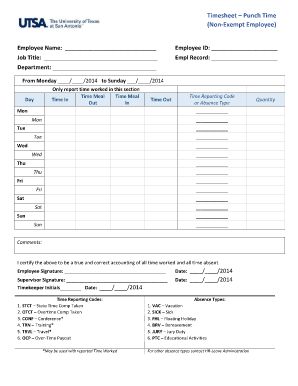
Get Timesheet Punch Time (non-exempt Employee) - Utsa
How it works
-
Open form follow the instructions
-
Easily sign the form with your finger
-
Send filled & signed form or save
How to fill out the Timesheet Punch Time (Non-Exempt Employee) - Utsa online
This guide provides a clear and comprehensive approach to filling out the Timesheet Punch Time form for non-exempt employees at Utsa. Follow the step-by-step instructions to ensure accurate and timely submission of your work hours.
Follow the steps to accurately complete your timesheet online.
- Press the ‘Get Form’ button to access and open the Timesheet Punch Time form in your preferred online editor.
- Begin by entering your personal details. Fill in your name, employee ID, job title, employee record number, and department in the designated fields.
- Specify the date range for the timesheet, indicating the starting and ending date from Monday to Sunday.
- In the 'Only report time worked in this section' area, enter your clock-in and clock-out times for each day of the week. Be sure to include any meal intervals.
- Select the appropriate time reporting code or absence type for each day by writing the code in the respective fields. Refer to the provided time reporting codes and absence types for guidance.
- If you have any comments or additional notes pertaining to your time worked or any absences, include them in the comments section.
- Once all fields are completed, review your entries for accuracy. Make any necessary corrections.
- Sign the form to certify that the information provided is a true and accurate account of your time worked and absence.
- Finalized changes can now be saved, and you have the option to download, print, or share the completed timesheet as needed.
Complete your timesheet online effortlessly and ensure your hours are reported correctly.
How to Complete Your Timesheet. Employees enter timesheets directly into PeopleSoft ESS. The timesheet routes to your supervisor for approval in PeopleSoft. Department timekeepers are no longer responsible for entering timesheets for these employees.
Industry-leading security and compliance
US Legal Forms protects your data by complying with industry-specific security standards.
-
In businnes since 199725+ years providing professional legal documents.
-
Accredited businessGuarantees that a business meets BBB accreditation standards in the US and Canada.
-
Secured by BraintreeValidated Level 1 PCI DSS compliant payment gateway that accepts most major credit and debit card brands from across the globe.


