Loading
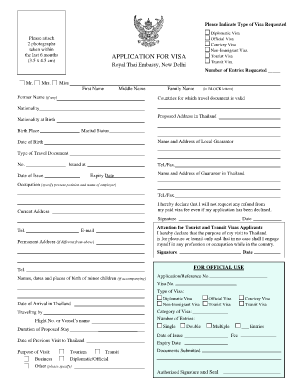
Get Rtevafoct07.doc. Current Population Reports
How it works
-
Open form follow the instructions
-
Easily sign the form with your finger
-
Send filled & signed form or save
How to fill out the RTEVAFOCT07.doc. Current Population Reports online
Filling out the RTEVAFOCT07.doc is an essential step for individuals seeking to apply for a visa through the Royal Thai Embassy. This guide provides clear and detailed instructions to help users complete the form accurately and efficiently.
Follow the steps to successfully fill out the visa application form.
- Press the ‘Get Form’ button to obtain the RTEVAFOCT07.doc and open it in your preferred document editor.
- Begin by selecting the type of visa you are applying for. Check the appropriate box, including Diplomatic Visa, Official Visa, Courtesy Visa, Non-Immigrant Visa, Tourist Visa, or Transit Visa.
- Provide the requested number of entries you wish to apply for in the blank space provided.
- Complete your personal details in BLOCK letters. Include your first name, middle name, former name if applicable, and family name.
- Fill out the section regarding your nationality, proposed address in Thailand, nationality at birth, and place of birth.
- Indicate your marital status and fill in the name and address of your local guarantor, as well as your date of birth.
- Provide details about your travel document, including the type, number, date of issue, and the issuing authority.
- Enter your contact information, including telephone, fax, email, and current address. If your permanent address is different, provide that information as well.
- Read and agree to the declaration regarding the refund of your visa fee, and then sign and date the form.
- For applicants of Tourist and Transit Visas, complete the additional declaration regarding the purpose of your visit.
- If you are traveling with minor children, provide their names and dates of birth in the specified area.
- After completing all sections, review the form for any errors. Save your changes before downloading, printing, or sharing the completed form as required.
Begin filling out the RTEVAFOCT07.doc online today!
The easiest way to find an inmate's ID number is online. If your inmate is in federal prison, you can find their number on the BOP website. If your inmate is in state prison, you can find their number on that state's DOC website. To find an inmate number on the BOP website, you need the inmate's first and last name.
Industry-leading security and compliance
US Legal Forms protects your data by complying with industry-specific security standards.
-
In businnes since 199725+ years providing professional legal documents.
-
Accredited businessGuarantees that a business meets BBB accreditation standards in the US and Canada.
-
Secured by BraintreeValidated Level 1 PCI DSS compliant payment gateway that accepts most major credit and debit card brands from across the globe.


