Loading
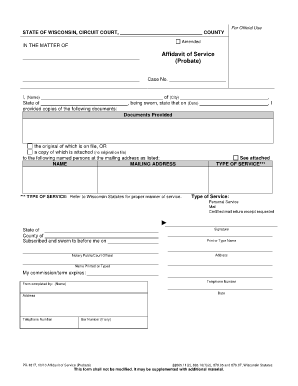
Get Pr 1817
How it works
-
Open form follow the instructions
-
Easily sign the form with your finger
-
Send filled & signed form or save
How to fill out the Pr 1817 online
The Pr 1817 form, also known as the Affidavit of Service (Probate), is an important document used in probate cases to confirm the proper service of legal documents. This guide will provide clear, step-by-step instructions to help you successfully complete the form online.
Follow the steps to fill out the Pr 1817 accurately and efficiently.
- Click the ‘Get Form’ button to obtain the Pr 1817 form and access it in the editor.
- Begin by entering the name of the county where the court is located in the designated field at the top of the form.
- In the section labeled 'In the Matter Of', provide the relevant case number for your probate matter. Ensure the case number is accurate.
- Fill in your name in the space provided under 'I, (Name)'. This identifies the person submitting the affidavit.
- Indicate the state where you are located by filling in the appropriate blank.
- Next, include your city of residence in the corresponding field.
- Enter the date on which the documents were provided to the other party or parties.
- List the documents you provided in the 'Documents Provided' section, clarifying if you have the original on file or if a copy is attached.
- Fill in the names and mailing addresses of all individuals to whom documents were provided.
- Choose the type of service you used to deliver the documents from the options provided: Personal Service, Mail, or Certified Mail Return Receipt Requested.
- In the 'Subscribed and sworn to before me on' section, include the state and county where the affidavit is being signed.
- Sign the form where indicated, and print or type your name in the specified field.
- Provide your address and telephone number in the appropriate fields.
- If applicable, include your bar number.
- Finally, review your entries for completeness and accuracy before saving, downloading, printing, or sharing the completed form.
Complete your Pr 1817 form online now to ensure timely and effective service.
Related links form
The correct answer is <SELECT>. The <select> element is used to create a drop-down list. The <select> element is most often used in a form, to collect user input. This element is used to create a drop-down list.
Industry-leading security and compliance
US Legal Forms protects your data by complying with industry-specific security standards.
-
In businnes since 199725+ years providing professional legal documents.
-
Accredited businessGuarantees that a business meets BBB accreditation standards in the US and Canada.
-
Secured by BraintreeValidated Level 1 PCI DSS compliant payment gateway that accepts most major credit and debit card brands from across the globe.


