Loading
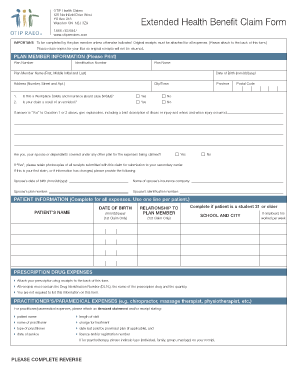
Get Ehc Claim Otip 1009
How it works
-
Open form follow the instructions
-
Easily sign the form with your finger
-
Send filled & signed form or save
How to fill out the EHC Claim OTIP 1009 online
Completing the EHC Claim OTIP 1009 form online can facilitate the claims process for health benefits. This guide provides clear, step-by-step instructions to help you navigate the required fields and sections.
Follow the steps to efficiently complete your EHC Claim OTIP 1009 online.
- Click ‘Get Form’ button to obtain the form and open it in the editor.
- Begin by filling in your plan member information. This includes your plan number, identification number, plan name, your name, date of birth, and address, ensuring all details are accurate and clearly printed.
- Indicate whether this claim relates to a Workplace Safety and Insurance Board case or an accident by selecting 'Yes' or 'No'. If applicable, provide a brief description of the illness or injury including the time and place it occurred.
- Declare any secondary insurance coverage. If you or your dependents are covered under another plan, retain photocopies of receipts submitted with this claim for that secondary claim.
- Complete the patient information section for all claimed expenses, including the patient's name, date of birth, relationship to the plan member, and school and city if the patient is a student over 21.
- For prescription drug expenses, attach all relevant receipts to the back of the form, ensuring each receipt includes necessary details like the Drug Identification Number and quantity.
- If claiming practitioner or paramedical expenses, attach an itemized statement that includes information about the patient, treatment, and practitioner.
- For equipment and appliance expenses, attach a written recommendation from the prescribing physician along with any relevant provincial plan statements.
- Gather vision care expenses receipts that indicate the necessary costs and procedures, ensuring to answer any specific questions related to prescribed contact lenses.
- Complete the claims confirmation section, certifying the accuracy and truthfulness of the information provided, and provide your signature and the date.
- After finalizing your form, save your changes, download it, and proceed to print or share the document as necessary.
Complete your EHC Claim OTIP 1009 online today to ensure your health expenses are processed smoothly.
Related links form
With the multiple attribute, you can allow the user to select multiple items from the dropdown. This makes 4 items visible by default. To select multiple items, the user has to hold down the shift or ctrl key, then select with the mouse. That's not all you can do with the select and <option> tags.
Industry-leading security and compliance
US Legal Forms protects your data by complying with industry-specific security standards.
-
In businnes since 199725+ years providing professional legal documents.
-
Accredited businessGuarantees that a business meets BBB accreditation standards in the US and Canada.
-
Secured by BraintreeValidated Level 1 PCI DSS compliant payment gateway that accepts most major credit and debit card brands from across the globe.


