Loading
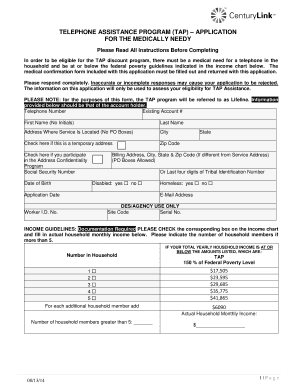
Get Telephone Assistance Program (tap ... - Centurylink
How it works
-
Open form follow the instructions
-
Easily sign the form with your finger
-
Send filled & signed form or save
How to fill out the TELEPHONE ASSISTANCE PROGRAM (TAP) - CenturyLink online
Filling out the TELEPHONE ASSISTANCE PROGRAM (TAP) application is a straightforward process designed to assist users with medical needs who require telephone service. This guide provides step-by-step instructions to ensure that your application is completed accurately and efficiently.
Follow the steps to fill out the TAP application form.
- Click the ‘Get Form’ button to access the TAP application and open it in your document editor.
- Begin by filling in your telephone number and existing account number. These details should correspond to the CenturyLink account related to the assistance request.
- Provide your first and last name without initials, as well as your address for service, ensuring that no P.O. Boxes are included.
- Fill in the city and zip code of your service address. If this address is temporary, check the provided box.
- Indicate whether you participate in the Address Confidentiality Program by checking the corresponding box.
- Input your Social Security Number or the last four digits of your Tribal Identification Number, along with your date of birth and state.
- If your billing address differs from your service address, fill in the billing details as required. P.O. Boxes are permitted here.
- Select whether you identify as disabled and indicate any relevant information regarding homelessness.
- Provide your email address for future correspondence and complete the application date.
- Report the total monthly income of your household, ensuring to check the corresponding income guideline box. Include the number of household members exceeding five if applicable.
- Complete the household information section by listing the names, genders, and dates of birth of each household member accordingly.
- If applicable, gather a medical confirmation form signed by a medical professional indicating the necessity for telephone service due to medical conditions.
- Review and check all certifications required for Lifeline enrollment to avoid any potential rejection. Ensure each box is marked.
- Once completed, save your changes, download the document, and print it for submission along with any required documentation.
Start the process now by filling out your TAP application form online.
AT&T's Access program offers internet speeds up to 10 Mbps to eligible low-income families for $5 $10 per month. To qualify for Access, customers must have at least one family member who participates in the SNAP program. Visit the Access page to fill out an application and see if you qualify.
Industry-leading security and compliance
US Legal Forms protects your data by complying with industry-specific security standards.
-
In businnes since 199725+ years providing professional legal documents.
-
Accredited businessGuarantees that a business meets BBB accreditation standards in the US and Canada.
-
Secured by BraintreeValidated Level 1 PCI DSS compliant payment gateway that accepts most major credit and debit card brands from across the globe.


