Loading
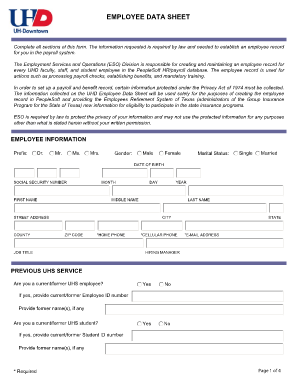
Get The Information Requested Is Required By Law And Needed To Establish An Employee Record - Uhd
How it works
-
Open form follow the instructions
-
Easily sign the form with your finger
-
Send filled & signed form or save
How to fill out the Information Requested Is Required By Law And Needed To Establish An Employee Record - Uhd online
Filling out the Information Requested Is Required By Law And Needed To Establish An Employee Record form is essential to create and maintain your employee record efficiently. This guide provides clear, step-by-step instructions to help you complete the form online, ensuring you meet all legal requirements while safeguarding your personal information.
Follow the steps to complete your employee record form online.
- Click ‘Get Form’ button to obtain the form and open it in the editor. This will allow you to access the required fields needed to establish your employee record.
- Begin by completing the employee information section. Fill in your prefix, gender, marital status, date of birth, social security number, first name, middle name, last name, street address, county, city, state, ZIP code, home phone, cellular phone, e-mail address, job title, and hiring manager.
- Indicate if you have previous UHS service. If applicable, provide your current or former Employee ID number and any former names. Also, state if you are a current or former UHS student, along with your Student ID number and any former names.
- In the demographics section, select your highest education level and disability status, if applicable. Indicate any necessary accommodations if you identify as disabled.
- Respond to the race/ethnicity questions. Answer if you identify as Hispanic or Latino/a and select the racial categories that most closely align with your identity.
- Complete the employment eligibility verification section, checking the appropriate box regarding your citizenship or immigration status.
- In the public access authorization section, decide if you want your personal information to be made publicly available or kept confidential.
- Fill out the selective service registration section, ensuring you provide necessary details if applicable.
- Add your emergency contact information, including name, relationship, and phone numbers.
- Provide details about any previous State of Texas employment, including agency name and employment dates, if applicable.
- Certify that all provided information is true and accurate by signing the form and dating it.
- Once all sections are complete, review your information, and then save changes, download, print, or share the form as necessary.
Complete your documents online today to ensure a smooth onboarding process.
Noncompliance and failure to take reasonable precautions to prevent data breaches can result in penalties for entities. Entities that violate the criteria can face fines of up to Rs 250 crore and a minimum of Rs 50 crore.
Industry-leading security and compliance
US Legal Forms protects your data by complying with industry-specific security standards.
-
In businnes since 199725+ years providing professional legal documents.
-
Accredited businessGuarantees that a business meets BBB accreditation standards in the US and Canada.
-
Secured by BraintreeValidated Level 1 PCI DSS compliant payment gateway that accepts most major credit and debit card brands from across the globe.


