Loading
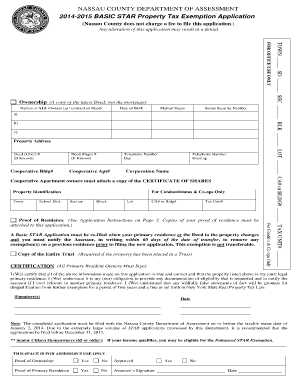
Get Basic Star Application 2015-16.doc. Clerk's Office Forms - Nassaucountyny
How it works
-
Open form follow the instructions
-
Easily sign the form with your finger
-
Send filled & signed form or save
How to use or fill out the BASIC STAR APPLICATION 2015-16.doc. Clerk's Office Forms - Nassaucountyny online
This guide provides step-by-step instructions on how to fill out the BASIC STAR APPLICATION 2015-16 form, ensuring you complete the application accurately. Following these guidelines will help you navigate the form with confidence and submit it correctly.
Follow the steps to accurately complete your application.
- Press the ‘Get Form’ button to obtain the form and open it in your preferred document editor.
- Enter the names of all owners as recorded on the deed in the designated field. Ensure that the information matches any associated legal documents.
- Provide the date of birth for all owners listed in the application. This helps verify age-related requirements.
- Indicate the marital status of the owners. This is a necessary detail for processing your application.
- Enter the Social Security number for each owner. Be aware that failing to provide this may lead to denial of your application.
- Fill in the property address accurately. This is crucial for pinpointing the location of the property.
- If known, include the Deed (Liber) number and Page number. These references assist in verifying ownership.
- List your telephone numbers for daytime and evening contact. Providing accurate contact information can facilitate communication during the process.
- For cooperative units, complete the building and apartment numbers, and provide the corporation name. Also, remember to attach a copy of the Certificate of Shares.
- Fill out the property identification details including town, school district, section, block, and lot numbers. This information helps identify your property in the tax database.
- Certify the provided information by signing and dating the application. All primary resident owners must sign.
- Attach all required documents, including proof of residency, title documents, and any certificates as specified in the instructions.
- Once completed, save your changes, and consider downloading, printing, or sharing the form as required for filing.
Complete your application online to ensure a smooth and efficient process.
Related links form
The website footer is the section of content at the very bottom of a web page. It typically contains a copyright notice, link to a privacy policy, sitemap, logo, contact information, social media icons, and an email sign-up form. In short, a footer contains information that improves a website's overall usability.
Industry-leading security and compliance
US Legal Forms protects your data by complying with industry-specific security standards.
-
In businnes since 199725+ years providing professional legal documents.
-
Accredited businessGuarantees that a business meets BBB accreditation standards in the US and Canada.
-
Secured by BraintreeValidated Level 1 PCI DSS compliant payment gateway that accepts most major credit and debit card brands from across the globe.


