Loading
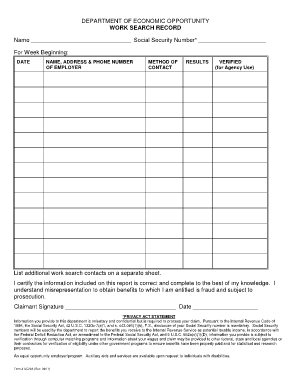
Get Form Uc20a Rev09 11
How it works
-
Open form follow the instructions
-
Easily sign the form with your finger
-
Send filled & signed form or save
How to fill out the Form Uc20a Rev09 11 online
This guide provides a clear and supportive overview of how to fill out the Form Uc20a Rev09 11 online. Following these steps will help ensure that your work search record is completed accurately and efficiently.
Follow the steps to successfully complete your form
- Click ‘Get Form’ button to obtain the form and open it in the editor.
- In the designated space, enter your name and Social Security number. Ensure the information is accurate, as it is essential for processing your claim.
- For the week beginning field, input the appropriate date at the top of the form.
- In the section labeled 'Name, address & phone number of employer,' provide the necessary contact information of the employer. This could include the company name, physical address, and a contact phone number.
- Next, in the 'Method of contact' field, specify how you reached out to potential employers. This could include methods such as phone calls, emails, or in-person visits.
- In the 'Results' section, note the outcome of your contact, including whether you received a response and any other relevant feedback.
- If you have additional work search contacts, list them on a separate sheet as instructed.
- Finally, certify that the information you have provided is complete and accurate by adding your signature and date at the bottom of the form.
- Once you have finished filling out the form, you can save your changes, download a copy, print the form, or share it as needed.
Complete your Form Uc20a Rev09 11 online today to ensure proper processing of your work search record.
Register and use a career or job-market explorer such as EmployFlorida.com. Respond to a job posting through the state Florida's job-market explorer EmployFlorida.com. Completing a job application in person or online with employers who may reasonably be expected to have openings for suitable work.
Industry-leading security and compliance
US Legal Forms protects your data by complying with industry-specific security standards.
-
In businnes since 199725+ years providing professional legal documents.
-
Accredited businessGuarantees that a business meets BBB accreditation standards in the US and Canada.
-
Secured by BraintreeValidated Level 1 PCI DSS compliant payment gateway that accepts most major credit and debit card brands from across the globe.


