Loading
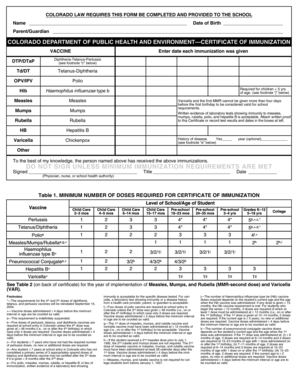
Get Colorado Immunization Form
How it works
-
Open form follow the instructions
-
Easily sign the form with your finger
-
Send filled & signed form or save
How to fill out the Colorado Immunization Form online
Completing the Colorado Immunization Form is essential for ensuring that your child's immunization records are accurately documented for school requirements. This guide provides clear, step-by-step instructions for filling out the form online, making the process simple and efficient.
Follow the steps to complete the form online.
- Click ‘Get Form’ button to obtain the form and open it in the editor.
- Begin by entering the name of the individual receiving the immunizations in the designated field. Ensure that the spelling is accurate to avoid any discrepancies.
- Next, input the date of birth in the related section. Use the format specified on the form to maintain consistency.
- Fill in the name of the parent or guardian in the appropriate field. This might require the full name for legal purposes.
- For each vaccine category listed, carefully enter the date when each immunization was administered. It's important to keep track of the specific vaccines, as some may have additional notes regarding age requirements and validations.
- Indicate whether there is a history of disease by marking the appropriate checkbox and, if applicable, provide the year of the disease in the given field.
- Review the requirements for each vaccine to ensure that the details match the Colorado immunization standards and that no doses are overlooked.
- After confirming that all information is complete and accurate, individuals authorized to sign the form (physician, nurse, or school health authority) must sign and date the document in the specified sections.
- Once all fields are filled out and verified, proceed to save changes, download the completed form, print it, or share it as necessary.
Complete your Colorado Immunization Form online today for a hassle-free experience.
The fastest way to access your child's Immunisation History Statement is online through your Medicare online account through myGov or using the Express Plus Medicare mobile phone app. To use the app, you will need to set up your Medicare online account through myGov.
Industry-leading security and compliance
US Legal Forms protects your data by complying with industry-specific security standards.
-
In businnes since 199725+ years providing professional legal documents.
-
Accredited businessGuarantees that a business meets BBB accreditation standards in the US and Canada.
-
Secured by BraintreeValidated Level 1 PCI DSS compliant payment gateway that accepts most major credit and debit card brands from across the globe.


