Loading
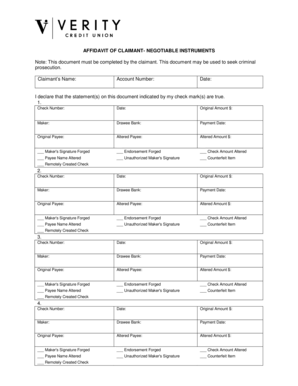
Get Affidavit Of Claimant-negotiable Instruments - Verity Credit Union
How it works
-
Open form follow the instructions
-
Easily sign the form with your finger
-
Send filled & signed form or save
How to fill out the Affidavit Of Claimant-Negotiable Instruments - Verity Credit Union online
Filling out the Affidavit Of Claimant-Negotiable Instruments for Verity Credit Union is an essential step for those who have experienced issues regarding negotiable instruments. This guide will provide clear, step-by-step instructions to help you complete the form accurately and efficiently.
Follow the steps to fill out the affidavit accurately and effectively.
- Click 'Get Form' button to access the Affidavit Of Claimant-Negotiable Instruments and open it in the online editor.
- Begin by entering the claimant's name in the designated field at the top of the form. Make sure to use your full legal name as it appears on your identification documents.
- Next, input your account number in the field labeled 'Account Number.' This is required to identify your account with the credit union.
- Enter the date when you are filling out the form in the appropriate section. This helps establish a timeline of the event.
- In the section following 'I declare that the statement(s) on this document indicated by my check mark(s) are true,' make sure to check the relevant boxes based on your situation. Each checkbox refers to specific issues related to the negotiable instruments, such as forgery or alterations.
- For each negotiable instrument in question, fill out the corresponding fields including the check number, date, original amount, maker, drawee bank, payment date, original payee, altered payee, and altered amount if applicable.
- Review the checkboxes concerning the nature of the potential fraud or forgery for each instrument mentioned. Ensure you select all that apply.
- Complete the declaration statements regarding your lack of benefit from the instruments and your willingness to testify about the information contained within the affidavit.
- Lastly, sign and date the affidavit. Include your full mailing address and both home and work phone numbers in the provided fields.
- Make sure to have the document notarized, as required. The notary will sign and provide a commission expiration date.
- After completing the form, review all entries for accuracy. You can then save changes, download a copy of the affidavit, print it, or share it as needed.
Complete your affidavit online today for a smooth and efficient process.
Organize your bookmarks On your computer, open Chrome. At the top right, click More Bookmarks. Bookmark Manager. Drag a bookmark up or down, or drag a bookmark into a folder on the left. You can also copy and paste your bookmarks in the order you want.
Industry-leading security and compliance
US Legal Forms protects your data by complying with industry-specific security standards.
-
In businnes since 199725+ years providing professional legal documents.
-
Accredited businessGuarantees that a business meets BBB accreditation standards in the US and Canada.
-
Secured by BraintreeValidated Level 1 PCI DSS compliant payment gateway that accepts most major credit and debit card brands from across the globe.


