Loading
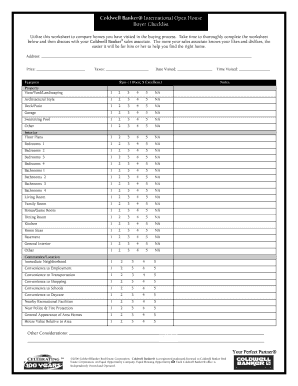
Get Property Evaluation Checklist
How it works
-
Open form follow the instructions
-
Easily sign the form with your finger
-
Send filled & signed form or save
How to fill out the Property Evaluation Checklist online
Filling out the Property Evaluation Checklist is a crucial step in the home-buying process. This form enables users to assess various properties they have visited and share their preferences with a sales associate, ensuring a more personalized home search.
Follow the steps to complete the checklist effectively
- Click ‘Get Form’ button to access the Property Evaluation Checklist and open it in your preferred online editor.
- Begin by entering the property address in the designated field at the top of the form. This helps to keep your evaluations organized according to specific properties.
- Input the price and taxes for the property in the respective fields provided. Accurate financial details will assist in comparing affordability.
- For each feature listed under 'Features,' rate the property from 1 (poor) to 5 (excellent). Include your assessment of the property view, architectural style, outdoor areas like decks or patios, and other features such as swimming pools or garages.
- Move to the 'Interior' section and assess various rooms, including bedrooms, bathrooms, and common areas. Rate each based on your experience during the visit.
- In the 'Community/Location' section, evaluate convenience factors such as proximity to employment, transportation, shopping, schools, and recreational facilities. Rate these aspects to understand the property’s location better.
- Use the 'Notes' section at the end to jot down any additional thoughts, observations, or specific considerations about the property that may not have been covered in the checklist.
- Once you have completed all sections of the form, save your changes. You may also download, print, or share the Property Evaluation Checklist for further discussion with your sales associate.
Start filling out your Property Evaluation Checklist online today to streamline your home-buying experience.
Focus on Your Local Area. Look at the recent sales near the property you're interested in. ... Look at Similar Properties. ... Compare the Features of the Properties. ... Keep Track of the Market. ... Common Property Value Mistakes.
Industry-leading security and compliance
US Legal Forms protects your data by complying with industry-specific security standards.
-
In businnes since 199725+ years providing professional legal documents.
-
Accredited businessGuarantees that a business meets BBB accreditation standards in the US and Canada.
-
Secured by BraintreeValidated Level 1 PCI DSS compliant payment gateway that accepts most major credit and debit card brands from across the globe.


