Loading
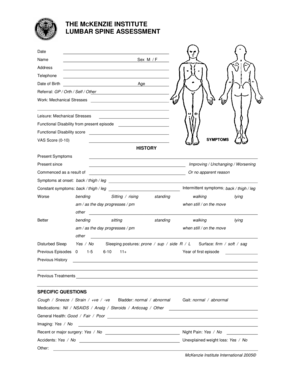
Get Lumbar Assessment Form Dec 2005.doc
How it works
-
Open form follow the instructions
-
Easily sign the form with your finger
-
Send filled & signed form or save
How to fill out the Lumbar Assessment Form Dec 2005.doc online
Filling out the Lumbar Assessment Form Dec 2005 online is a structured process that helps to assess lumbar spine conditions effectively. This guide provides step-by-step instructions to ensure you complete the form accurately and efficiently.
Follow the steps to accurately complete the Lumbar Assessment Form online.
- Press the ‘Get Form’ button to access the form and open it in your preferred online editor.
- Begin by entering the date and your name in the designated fields.
- Indicate your sex by selecting 'M' for male or 'F' for female.
- Provide your full address and telephone number.
- Fill in your date of birth and age.
- Select your referral source from the options provided: GP, Orth, Self, or Other.
- Detail any mechanical stresses related to work and leisure activities.
- Assess your current functional disability from the present episode, and provide a score along with your Visual Analog Scale (VAS) score from 0 to 10.
- In the history section, describe present symptoms, stating how long they have been present and whether they are improving, unchanging, or worsening.
- Note the onset of symptoms and clarify if it commenced due to any specific reason or if there seems to be no apparent reason.
- Identify the areas affected by symptoms (back, thigh, leg) and note whether the symptoms are intermittent or constant.
- Discuss the circumstances that make symptoms worse or better, such as bending, sitting, standing, walking, or lying down.
- Indicate if sleep has been disturbed due to symptoms and specify the sleeping postures.
- Document previous episodes of symptoms, any relevant previous history, and previous treatments.
- Answer specific questions about cough, bladder status, gait, medications, general health, imaging, surgery, night pain, accidents, weight loss, and any other relevant information.
- Moving to the examination section, evaluate your posture while sitting and standing, and classify your lordosis and lateral shift.
- Complete the neurological examination, noting any motor or sensory deficits, and indicate results of relevant reflex tests.
- Assess movement loss, noting pain and your range of motion in various positions.
- Describe the effects of test movements on your present pain during and after testing.
- Complete the static tests and other tests as described in the form.
- Provide provisional classification such as derangement, dysfunction, posture, or other.
- Outline the principles of management, including education, equipment provided, mechanical therapy, and treatment goals.
- Once all sections are completed, save your changes, and choose to download, print, or share the form as needed.
Start completing the Lumbar Assessment Form online now for a streamlined assessment process.
The straight leg raise test, also called the Lasegue test, is a fundamental maneuver during the physical examination of a patient with lower back pain. It aims to assess for lumbosacral nerve root irritation. This test can be positive in a variety of conditions, though lumbar disc herniation is the most common.
Industry-leading security and compliance
US Legal Forms protects your data by complying with industry-specific security standards.
-
In businnes since 199725+ years providing professional legal documents.
-
Accredited businessGuarantees that a business meets BBB accreditation standards in the US and Canada.
-
Secured by BraintreeValidated Level 1 PCI DSS compliant payment gateway that accepts most major credit and debit card brands from across the globe.


