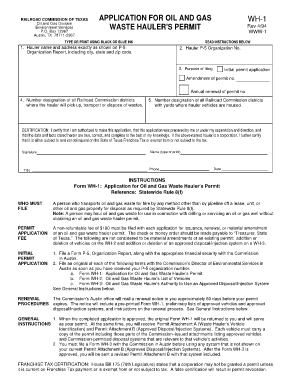
Get Box 12967 Austin, Tx 78711-2967 Application For Oil And Gas Waste Hauler's Permit Type Or Print
How it works
-
Open form follow the instructions
-
Easily sign the form with your finger
-
Send filled & signed form or save
How to use or fill out the Box 12967 Austin, TX 78711-2967 APPLICATION FOR OIL AND GAS WASTE HAULER'S PERMIT TYPE OR PRINT online
This guide provides step-by-step instructions for efficiently completing the Box 12967 Austin, TX 78711-2967 application for an oil and gas waste hauler's permit. It is designed to assist users of all experience levels in navigating the form and ensuring all necessary information is provided clearly.
Follow the steps to fill out your permit application with ease.
- Press the ‘Get Form’ button to access the application and open it in the editor. This allows you to view the document and fill it out online.
- In the first section, enter the hauler name and address exactly as reflected on the P-5 Organization Report. This should include the city, state, and zip code.
- Next, input the hauler P-5 Organization Number in the corresponding field.
- Select the purpose of filing from the options available; you can choose to indicate whether this is an initial application, an amendment, or an annual renewal.
- Provide the number designation of all Railroad Commission districts where your business will pick up, transport, or dispose of wastes.
- List the number designation of all Railroad Commission districts where your vehicles are housed.
- In the certification section, ensure that you sign, indicate your title, type or print your name, provide your phone number, and date the application. This confirms that the information provided is accurate to the best of your knowledge.
- Finally, save your changes, download, print, or share the completed form as needed for submission.
Take the first step in your application process by filling out the form online today!
1:03 2:32 Microsoft word footnotes formatting alignment - made simple! - YouTube YouTube Start of suggested clip End of suggested clip And go to the show note option. So now you can see here we are in the footnotes. Area again but nowMoreAnd go to the show note option. So now you can see here we are in the footnotes. Area again but now i have a little menu. And i can select what it is that i want to move so i say uh all footnotes.
Industry-leading security and compliance
-
In businnes since 199725+ years providing professional legal documents.
-
Accredited businessGuarantees that a business meets BBB accreditation standards in the US and Canada.
-
Secured by BraintreeValidated Level 1 PCI DSS compliant payment gateway that accepts most major credit and debit card brands from across the globe.


