Loading
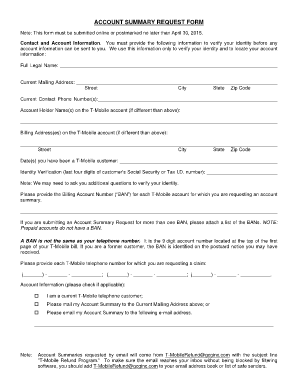
Get Account Summary Request Form - T-mobile Premium Sms Refund ...
How it works
-
Open form follow the instructions
-
Easily sign the form with your finger
-
Send filled & signed form or save
How to fill out the Account Summary Request Form - T-Mobile Premium SMS Refund online
Filling out the Account Summary Request Form for T-Mobile's Premium SMS Refund is an important step in obtaining your account information. This guide provides clear, step-by-step instructions to ensure that you complete the form accurately and efficiently.
Follow the steps to successfully complete your request form.
- Click ‘Get Form’ button to access the form and open it for editing.
- Enter your full legal name in the designated field to confirm your identity.
- Provide your current mailing address, including street, city, state, and zip code, ensuring that all information is accurate.
- Input your current contact phone number(s) to allow for further verification.
- If the account holder's name differs from your own, fill in the account holder name(s) on the T-Mobile account.
- Enter the billing address(es) associated with the T-Mobile account if applicable.
- Specify the dates you have been a T-Mobile customer to help verify your account history.
- Provide the last four digits of the Social Security or Tax Identification number for identity verification.
- Indicate the Billing Account Number (BAN) for the T-Mobile account(s) from which you are requesting a summary.
- If requesting information for multiple BANs, attach a list of these numbers, remembering that prepaid accounts do not have a BAN.
- Input each T-Mobile telephone number for which you are making this request.
- Select any applicable current account status options, such as whether you are a current T-Mobile customer.
- Choose your preferred method of receiving the Account Summary by either mail to your current address or by email.
- If choosing to receive it via email, ensure you provide a valid email address.
- Review all entered information for accuracy before submitting the form.
- Once verified, save your changes, and download, print, or share the completed form as needed.
Take action now and complete your Account Summary Request online to receive your information promptly.
T-Mobile will gladly assist you with your return. You can return or exchange a Device or accessory (“Device”) for a refund within 14 days of the purchase or lease date of the original Device.
Industry-leading security and compliance
US Legal Forms protects your data by complying with industry-specific security standards.
-
In businnes since 199725+ years providing professional legal documents.
-
Accredited businessGuarantees that a business meets BBB accreditation standards in the US and Canada.
-
Secured by BraintreeValidated Level 1 PCI DSS compliant payment gateway that accepts most major credit and debit card brands from across the globe.


