Loading
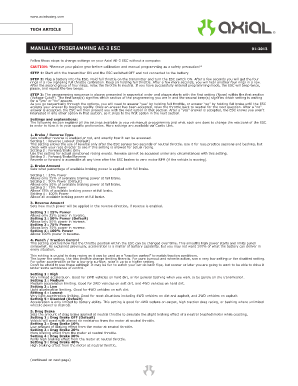
Get Axial Vanguard Esc Programming
How it works
-
Open form follow the instructions
-
Easily sign the form with your finger
-
Send filled & signed form or save
How to fill out the Axial Vanguard Esc Programming online
Filling out the Axial Vanguard Esc Programming form online is a straightforward process that allows users to customize their ESC settings effectively. This guide provides a step-by-step approach to ensure you complete the form accurately and efficiently.
Follow the steps to successfully complete the programming form.
- Click ‘Get Form’ button to obtain the form and open it for editing.
- Start by ensuring your transmitter is turned ON and the ESC is switched OFF and disconnected from the battery. This is a crucial step for safety.
- Connect the battery to the ESC. While keeping full throttle on the transmitter, turn ON the ESC. After a few seconds, you will hear four consecutive rings indicating full throttle calibration. Continue holding full throttle.
- After hearing another four rings, relax the throttle to the neutral position. If you have successfully entered programming mode, the ESC will beep twice, pause, and then repeat the two beeps.
- The programming sequence will present a series of sections and settings. The first group of beeps signifies the current section, and the second group signifies the setting awaiting your confirmation, either 'yes' or 'no'.
- Respond to each prompt by holding full throttle for 'yes' or full brake for 'no'. The ESC will accept your response by beeping rapidly, at which point you should relax the throttle to neutral.
- Continue this process through all the settings in the form. After making your selections, you will reach the end of the programming.
- Once you have completed filling out the form and made your selections, you can save your changes, download, print, or share the completed form as needed.
Complete your digital documents online with confidence today!
Hold full throttle and turn on the ESC. You will hear four tones from the ESC and then another four tones. After the second series of four tones, release the throttle. The ESC will beep twice indicating you're in programming mode.
Industry-leading security and compliance
US Legal Forms protects your data by complying with industry-specific security standards.
-
In businnes since 199725+ years providing professional legal documents.
-
Accredited businessGuarantees that a business meets BBB accreditation standards in the US and Canada.
-
Secured by BraintreeValidated Level 1 PCI DSS compliant payment gateway that accepts most major credit and debit card brands from across the globe.


