Loading
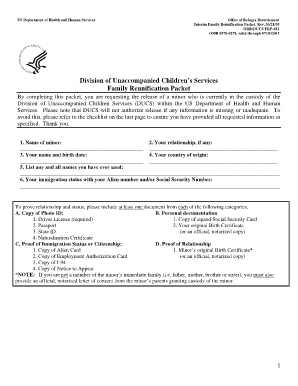
Get Orr Uac Frp 2s
How it works
-
Open form follow the instructions
-
Easily sign the form with your finger
-
Send filled & signed form or save
How to use or fill out the Orr Uac Frp 2s online
Completing the Orr Uac Frp 2s is an essential step for requesting the release of a minor currently in custody. This guide provides detailed instructions to help you complete the form accurately and efficiently.
Follow the steps to fill out the Orr Uac Frp 2s online.
- Click ‘Get Form’ button to begin the process of obtaining the form in your online editor.
- Enter the name of the minor in the designated field. Ensure accuracy as this information is crucial for processing your request.
- Indicate your relationship to the minor in the respective section. If there is no relationship, leave it blank.
- Fill in your name and birth date in the appropriate fields. Use your legal name as it appears on official documents.
- Provide your country of origin in the designated area. This information is necessary for context.
- List all names you have ever used in the provided section to ensure complete identification.
- Detail your immigration status along with your Alien number and/or Social Security Number in the specified field.
- Complete your current home address, ensuring all details are correct for communication purposes.
- If different from your home address, specify the address where the minor will reside.
- Enter your home phone number and any additional phone number, to facilitate contact if needed.
- Clarify who will provide financial support for the minor by selecting from the options provided.
- Fill in household occupant information, detailing their relationship to the minor and confirming if they are dependent on the supporter.
- Indicate the languages spoken in your household to inform about potential communication needs.
- Answer whether any household members have serious, contagious diseases and provide detailed explanations if applicable.
- Respond to the question about any criminal charges or investigations involving household members, providing additional information if necessary.
- Review all information for accuracy before proceeding. Once confirmed, proceed to sign the document and date it as required.
- Save your changes, then download, print, or share the completed form as per your needs.
Start completing essential documents online today.
0:00 0:41 How to Decrease Space Between Bullet and Text in Google Docs YouTube Start of suggested clip End of suggested clip So enable the ruler. And then highlight the list. And then notice the little rectangle here bringMoreSo enable the ruler. And then highlight the list. And then notice the little rectangle here bring that right over to the upside down triangle.
Industry-leading security and compliance
US Legal Forms protects your data by complying with industry-specific security standards.
-
In businnes since 199725+ years providing professional legal documents.
-
Accredited businessGuarantees that a business meets BBB accreditation standards in the US and Canada.
-
Secured by BraintreeValidated Level 1 PCI DSS compliant payment gateway that accepts most major credit and debit card brands from across the globe.


