Loading
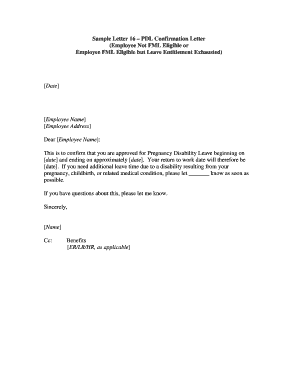
Get Pdl Confirmation
How it works
-
Open form follow the instructions
-
Easily sign the form with your finger
-
Send filled & signed form or save
How to fill out the PDL Confirmation online
This guide provides comprehensive instructions for accurately completing the PDL Confirmation form online. Understanding each section will help ensure that the form is filled out correctly, facilitating a smooth leave process for individuals on pregnancy disability leave.
Follow the steps to complete the PDL Confirmation form online.
- Click the ‘Get Form’ button to access the PDL Confirmation form and open it in your designated editor.
- Begin by entering the date at the top of the form. This date marks when the letter is being issued.
- In the designated section, input the employee's name and address. Ensure that this information is accurate to prevent any communication issues.
- Next, confirm the leave details by specifying the start date of the Pregnancy Disability Leave and the estimated end date. This information is crucial for the employee's records.
- Indicate the expected return date for the employee following their leave. This helps in planning for their transition back to work.
- Include a statement notifying the employee of their right to request additional leave if necessary due to a disability related to their pregnancy. Ensure this section is clear and supportive.
- Conclude the letter with a personal touch, inviting the employee to reach out with any questions they may have about their leave.
- Finally, provide your name and any relevant contact information. This ensures the employee knows who to contact for further inquiries.
- Once all fields are completed, save your changes. You may also have the option to download, print, or share the finalized form as needed.
Take the next step by completing your PDL Confirmation form online today!
Select Data > Text to Columns. In the Convert Text to Columns Wizard, select Delimited > Next. Select the Delimiters for your data. For example, Comma and Space.
Industry-leading security and compliance
US Legal Forms protects your data by complying with industry-specific security standards.
-
In businnes since 199725+ years providing professional legal documents.
-
Accredited businessGuarantees that a business meets BBB accreditation standards in the US and Canada.
-
Secured by BraintreeValidated Level 1 PCI DSS compliant payment gateway that accepts most major credit and debit card brands from across the globe.


