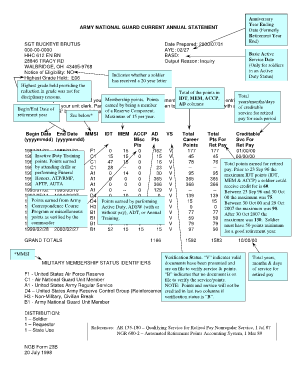
Get Da Form 5016
How it works
-
Open form follow the instructions
-
Easily sign the form with your finger
-
Send filled & signed form or save
How to fill out the Da Form 5016 online
Filling out the Da Form 5016 online is an essential process for users involved with military service, particularly when it comes to tracking retirement points. This guide provides clear and step-by-step instructions to help you complete the form accurately and efficiently.
Follow the steps to successfully fill out the Da Form 5016 online.
- Click the 'Get Form' button to access the Da Form 5016 and open it in your preferred online editor.
- Begin filling out your personal information at the top of the form, including your name, social security number, and unit details.
- Review the section labeled 'Notice of Eligibility' to check your eligibility status for retirement points and ensure the information is correct.
- In the 'Date Prepared' field, input the current date when you are filling out the form.
- Enter your Basic Active Service Date if applicable, for those currently in an active duty status.
- List all relevant service periods in the appropriate sections, including start and end dates, ensuring accuracy for retirement credit.
- Count and input all points earned in accordance with the specific activities outlined, including inactive duty training (IDT) and annual training.
- Check the verification status, making sure to note whether documents have been presented to verify your service and points.
- After completing all fields, review the entire form for any discrepancies and ensure all details are accurate before finalizing your submission.
- Once everything is verified, save changes, download a copy for your records, or print the form directly.
Complete your Da Form 5016 online today to ensure your retirement points are accurately recorded.
Army Reserve: Soldiers should review their Chronicle Retirement Point Statement DA 5016 at .hrc.army.mil. Select "My Record” tab to review.
Fill Da Form 5016
Soldiers can access their retirement point record, print copies of the DA Form 5016, and review the Point Detail of duties performed. To provide members of the Reserve Components a detailed listing of retirement points earned in the previous. Select "My Record" tab to review. DD Form 214 shows the applicant completed 1 year, 2 months, and 24 days of active service. l. The following forms are commonly used, but others may be acceptable: Army Reserve. APPLICANT REQUESTS: in effect, correction of his DA Form 5016 (Retirement.
Industry-leading security and compliance
-
In businnes since 199725+ years providing professional legal documents.
-
Accredited businessGuarantees that a business meets BBB accreditation standards in the US and Canada.
-
Secured by BraintreeValidated Level 1 PCI DSS compliant payment gateway that accepts most major credit and debit card brands from across the globe.


