Loading
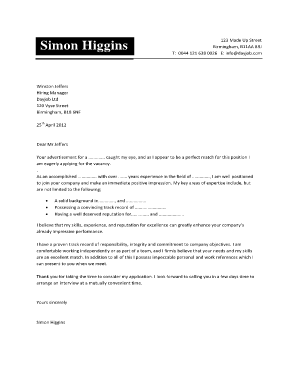
Get Simon Higgins Cover Letter Form
How it works
-
Open form follow the instructions
-
Easily sign the form with your finger
-
Send filled & signed form or save
How to fill out the Simon Higgins Cover Letter Form online
This guide provides clear instructions for users on how to effectively fill out the Simon Higgins Cover Letter Form online. By following these steps, users can ensure that their cover letter communicates their qualifications and interest in the position they are applying for.
Follow the steps to successfully complete your cover letter form.
- Click the ‘Get Form’ button to access the Simon Higgins Cover Letter Form and open it for editing.
- Begin by filling out your contact information at the top of the form. Include your full name, address, phone number, and email address to ensure clear communication.
- Next, address the cover letter to the hiring manager. Enter their name, title, and the company's contact details in the designated section.
- In the body of the cover letter, start with a greeting and a brief introduction. Mention the position you are applying for and express your enthusiasm.
- Detail your qualifications and experience in the relevant sections. Be specific about your skills, accomplishments, and what makes you a suitable candidate for the role.
- Conclude the letter with a professional closing statement. Thank the hiring manager for considering your application and express your intention to follow up.
- Finally, review the form for any errors, save your changes, and download or print the completed cover letter for submission.
Take a moment to complete your cover letter online using the Simon Higgins Cover Letter Form to enhance your job application.
Make multiple columns or rows the same size Select the columns or rows you want to make the same size. You can press CTRL while you select to choose several sections that are not next to each other. On the Layout tab, in the Cell Size group, click Distribute Columns. or Distribute Rows .
Industry-leading security and compliance
US Legal Forms protects your data by complying with industry-specific security standards.
-
In businnes since 199725+ years providing professional legal documents.
-
Accredited businessGuarantees that a business meets BBB accreditation standards in the US and Canada.
-
Secured by BraintreeValidated Level 1 PCI DSS compliant payment gateway that accepts most major credit and debit card brands from across the globe.


