Loading
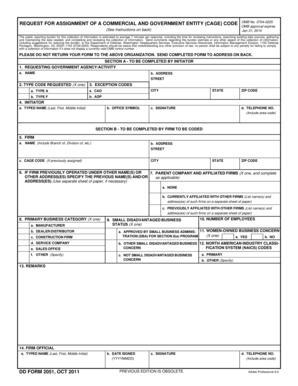
Get Dod Form 2051
How it works
-
Open form follow the instructions
-
Easily sign the form with your finger
-
Send filled & signed form or save
How to fill out the Dod Form 2051 online
The Dod Form 2051 is a crucial document for requesting a Commercial and Government Entity (CAGE) code. This guide provides comprehensive steps to assist users in accurately completing the form online, ensuring a smooth submission process.
Follow the steps to effectively complete the Dod Form 2051 online.
- Press the ‘Get Form’ button to access the form and open it in your preferred editor.
- In Section A, complete the fields related to the requesting government agency or activity. Provide the name, address, type code requested, and exception codes if applicable.
- Fill in the initiator's details in Section A, including the typed name, office symbol, signature, and telephone number.
- Next, move to Section B, where the firm to be coded must enter its name, address, and, if applicable, the previously assigned CAGE code.
- If the firm has previously operated under different names or addresses, specify those under the relevant field in Section B.
- Identify any parent company or affiliated firms. Mark the appropriate option and provide details on a separate sheet if necessary.
- Indicate the primary business category and confirm small disadvantaged business status, if applicable.
- Fill in the number of employees in the organization, including affiliates.
- Complete the NAICS codes that apply to the firm, prioritizing the primary code.
- Review all details and add any remarks as needed.
- Finalize the firm official's information, including typed name, date signed, signature, and telephone number.
- Once the form is completed, save your changes, and choose the option to download, print, or share the form.
Start filling out your Dod Form 2051 online today.
The CAGE Code is a five-character ID number used by the Federal Government to identify vendors. CAGE stands for “Commercial And Government Entity.” How are CAGE Codes are used? faster payment of invoices ▪ a facility clearance, ▪ a pre-award survey, ▪ automated bidders list, ▪ identification of debarred bidders, etc.
Industry-leading security and compliance
US Legal Forms protects your data by complying with industry-specific security standards.
-
In businnes since 199725+ years providing professional legal documents.
-
Accredited businessGuarantees that a business meets BBB accreditation standards in the US and Canada.
-
Secured by BraintreeValidated Level 1 PCI DSS compliant payment gateway that accepts most major credit and debit card brands from across the globe.


