Loading
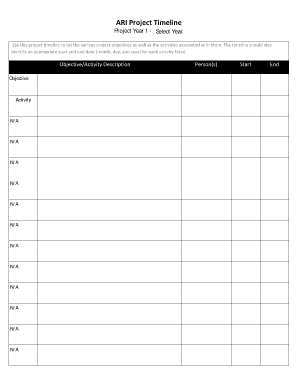
Get Fillable Timeline
How it works
-
Open form follow the instructions
-
Easily sign the form with your finger
-
Send filled & signed form or save
How to fill out the Fillable Timeline online
Filling out the Fillable Timeline is a straightforward process designed to help users outline their project objectives and associated activities. This guide will walk you through each section of the form to ensure that you can complete it with ease and accuracy.
Follow the steps to complete your Fillable Timeline effectively.
- Click the ‘Get Form’ button to obtain the form and access it in your preferred online editor.
- Select the year for your project by using the 'Select Year' dropdown menu relevant to your timeline. Ensure you choose the correct year for accurate documentation.
- In the 'Objective/Activity Description' section, enter each project objective. You may have multiple objectives; for each one, provide a brief description that outlines its purpose.
- For each objective, list related activities. Use the 'Activity' fields provided to describe the specific tasks associated with each objective.
- Identify the individuals responsible for each objective by entering their names in the 'Person(s)' field. This will help clarify roles and responsibilities within the project.
- Input the start date and end date for each activity. Use the provided date fields to enter the month, day, and year accurately.
- Once you have filled in all the necessary fields, review your information to ensure accuracy and completeness.
- After confirming that all details are correct, you can save your changes, download your completed form, print it for physical records, or share it as needed.
Start filling out your documents online today for easy management and accessibility.
Related links form
Once the add-in has generated your graphic, select your timeband and then go to the Timeline Scale section of the Style Pane on the right. ... Now select any milestone date on your timeline and, from the Style Pane, click on the green toggle button visible on the right to make that date invisible.
Industry-leading security and compliance
US Legal Forms protects your data by complying with industry-specific security standards.
-
In businnes since 199725+ years providing professional legal documents.
-
Accredited businessGuarantees that a business meets BBB accreditation standards in the US and Canada.
-
Secured by BraintreeValidated Level 1 PCI DSS compliant payment gateway that accepts most major credit and debit card brands from across the globe.


