Loading
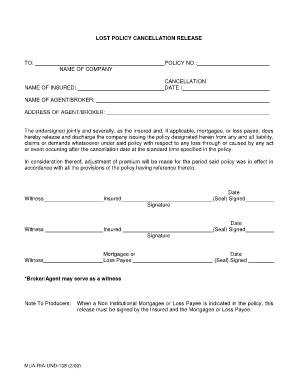
Get Policy Release Form
How it works
-
Open form follow the instructions
-
Easily sign the form with your finger
-
Send filled & signed form or save
How to fill out the Policy Release Form online
Filling out the Policy Release Form online is an essential step in managing the cancellation of an insurance policy. This guide provides clear, step-by-step instructions to help users navigate each section of the form effectively.
Follow the steps to complete the form with ease.
- Press the ‘Get Form’ button to access the Policy Release Form and open it in your preferred document editor.
- Begin by filling in the 'Policy No.' field. This number identifies your specific policy and is critical for processing your cancellation.
- Next, enter the 'Name of Company' that issued your policy. Ensure this matches the official documentation to avoid any discrepancies.
- Provide the 'Cancellation Date.' This is the date on which your policy will officially end, and it must be entered in the format specified on the form.
- Complete the 'Name of Insured' section with the full name of the person or entity holding the policy.
- Fill in the 'Name of Agent/Broker' field with the name of the insurance agent or broker responsible for managing the policy.
- Enter the 'Address of Agent/Broker,' including street address, city, state, and zip code, to ensure proper communication.
- Acknowledgment of release: You will need to provide your signature in the designated 'Insured Signature' area, confirming that you understand and agree to the terms of liability release.
- If applicable, the 'Mortgagee or Loss Payee' must also sign the form in their designated area.
- Once all fields are completed accurately, you can save your changes, download the document for your records, or print and share it as needed.
Complete your Policy Release Form online today to ensure a smooth cancellation process.
Related links form
Be courteous, but firm, in notifying your insurance company of your decision to cancel your policy. Indicate that you expect the insurance company to send you a written confirmation that the cancellation has been put into effect. Request a refund of any unused premiums that you have already paid.
Industry-leading security and compliance
US Legal Forms protects your data by complying with industry-specific security standards.
-
In businnes since 199725+ years providing professional legal documents.
-
Accredited businessGuarantees that a business meets BBB accreditation standards in the US and Canada.
-
Secured by BraintreeValidated Level 1 PCI DSS compliant payment gateway that accepts most major credit and debit card brands from across the globe.


