Loading
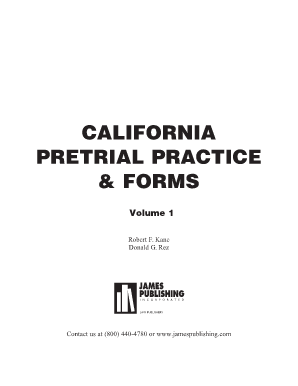
Get California Pretrial Practice And Forms
How it works
-
Open form follow the instructions
-
Easily sign the form with your finger
-
Send filled & signed form or save
How to fill out the California Pretrial Practice and Forms online
This guide provides a detailed and supportive approach to filling out the California Pretrial Practice and Forms online. Whether you are new to the legal process or seeking to understand the components, this step-by-step guide will help you navigate the form effectively.
Follow the steps to complete the California Pretrial Practice and Forms.
- Press the ‘Get Form’ button to access the form and open it for completion.
- Begin by entering your personal information, including your full name, address, and contact details as required in the designated fields.
- Proceed to the next section, which typically includes case details. Provide the relevant case information such as case number, court jurisdiction, and any other specifics requested.
- Continue filling out the form by addressing any applicable claims or motions. Ensure you thoroughly describe your situation, referencing any laws or relevant legal precedents as needed.
- Review each section carefully for completeness and accuracy. Make sure all required fields are filled out, and dates are selected correctly.
- Once you have filled in all sections, save your changes. You may have the option to download, print, or share the completed form as necessary.
Start completing your legal forms online today for a smoother legal experience.
0:42 1:45 How to Convert PDF to ZIP File in Mobile | Android & iPhone - YouTube YouTube Start of suggested clip End of suggested clip So this is the new zip file PDF to zip dot zip. So you have successfully converted your PDF files toMoreSo this is the new zip file PDF to zip dot zip. So you have successfully converted your PDF files to a zip file right on your mobile device thanks for watching.
Industry-leading security and compliance
US Legal Forms protects your data by complying with industry-specific security standards.
-
In businnes since 199725+ years providing professional legal documents.
-
Accredited businessGuarantees that a business meets BBB accreditation standards in the US and Canada.
-
Secured by BraintreeValidated Level 1 PCI DSS compliant payment gateway that accepts most major credit and debit card brands from across the globe.


