Loading
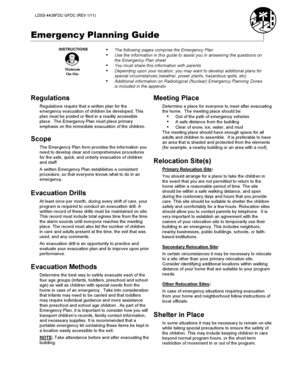
Get Ldss 4438fdc Gfdc
How it works
-
Open form follow the instructions
-
Easily sign the form with your finger
-
Send filled & signed form or save
How to fill out the Ldss 4438fdc Gfdc online
The Ldss 4438fdc Gfdc is an essential emergency planning guide for childcare providers. This document serves to establish safety protocols, ensuring the efficient evacuation of children in emergencies. This guide will provide you with a clear, step-by-step approach to filling out the form online, making the process straightforward for everyone.
Follow the steps to complete the Ldss 4438fdc Gfdc online effectively.
- Click ‘Get Form’ button to obtain the form and open it in the editor.
- Begin by entering the applicant name at the specified section to identify the individual responsible for the emergency plan.
- For the evacuation drills, detail how the drill will begin, ensuring the procedure mirrors actual emergency conditions. Provide specific information on how you will notify children and adults of an emergency.
- In the method of evacuation section, describe the steps that will be taken to ensure all children, including infants, are evacuated safely. Include measures of supervision to reassure no one is left alone.
- Identify primary and secondary exits for emergency evacuation. For each exit, provide a designated meeting place that is safe and accessible.
- Enter essential emergency contact numbers, including 911, fire, ambulance, police, and poison control, which must be easily accessible.
- Outline how you will notify parents of an emergency. This step is crucial for ensuring parental awareness and child safety.
- Detail the primary and secondary relocation sites where children will go if the daycare home is not accessible. Include name, street address, city, phone number, and transportation methods.
- For the shelter-in-place section, explain the arrangements made to accommodate the children's needs during an emergency, including feeding and calming activities.
- Review all entered information for accuracy before finalizing the form. Once completed, save changes, download, print, or share the form as needed.
Begin filling out the Ldss 4438fdc Gfdc online today to ensure your emergency plan is comprehensive and effective.
An example of a resolution in business is a company board's decision of reducing wages for its executives as a result of a long period of decreased profits, with the purpose of minimizing the company's overall expenses.
Industry-leading security and compliance
US Legal Forms protects your data by complying with industry-specific security standards.
-
In businnes since 199725+ years providing professional legal documents.
-
Accredited businessGuarantees that a business meets BBB accreditation standards in the US and Canada.
-
Secured by BraintreeValidated Level 1 PCI DSS compliant payment gateway that accepts most major credit and debit card brands from across the globe.


