Loading
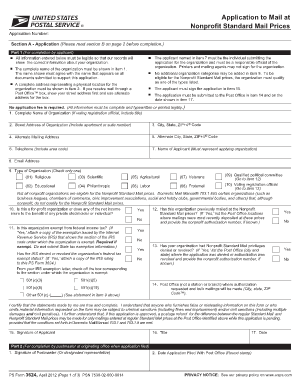
Get Appcation
How it works
-
Open form follow the instructions
-
Easily sign the form with your finger
-
Send filled & signed form or save
How to fill out the Appcation online
This guide provides step-by-step instructions for completing the Appcation online, ensuring that users can efficiently navigate and fill out each section of the form. By following these directions, individuals and organizations can submit their applications accurately and confidently.
Follow the steps to fill out the Appcation accurately
- Press the ‘Get Form’ button to access the Appcation and launch it in your editor.
- Fill in the complete name of your organization in item 1, making sure it matches official documents.
- Enter your street address in item 2 along with any necessary details such as apartment or suite number.
- Provide your city, state, and ZIP+4 Code in item 3.
- If applicable, include an alternate mailing address in item 4.
- Input the alternate city, state, and ZIP+4 Code in item 5.
- Fill in your telephone number, including the area code, in item 6.
- In item 7, enter the name of the applicant, ensuring they are a responsible official of the organization.
- Provide the applicant's email address in item 8.
- Check only one box in item 9 that best fits your organization’s type.
- Respond to items 10 and 11, providing accurate answers regarding tax status and previous nonprofit privileges.
- Complete item 14 with the Post Office location for authorization.
- Sign and date the application in items 15 and 17 respectively.
- Review all entries to ensure completeness and legibility before submission.
- Once completed, save your changes and proceed to download, print, or share the form as needed.
Start filling out the Appcation online to secure your nonprofit mailing rates.
Review information about the company and position. Use a professional format. Create the heading. Address the letter to the hiring manager. Open the letter by describing your interest. Outline your experience and qualifications. Include aspects of your personality. Express appreciation.
Industry-leading security and compliance
US Legal Forms protects your data by complying with industry-specific security standards.
-
In businnes since 199725+ years providing professional legal documents.
-
Accredited businessGuarantees that a business meets BBB accreditation standards in the US and Canada.
-
Secured by BraintreeValidated Level 1 PCI DSS compliant payment gateway that accepts most major credit and debit card brands from across the globe.


