Loading
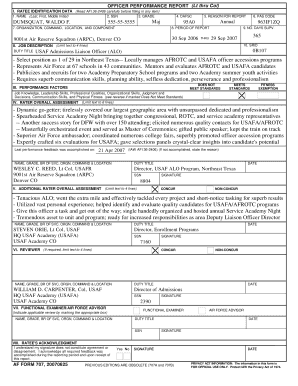
Get Opr Af Example
How it works
-
Open form follow the instructions
-
Easily sign the form with your finger
-
Send filled & signed form or save
How to use or fill out the Opr Af Example online
This guide serves as a comprehensive resource for users seeking to fill out the Opr Af Example online. We will walk you through each component of the form, providing clear instructions to ensure accuracy and ease of completion.
Follow the steps to effectively complete the Opr Af Example form online
- Click the ‘Get Form’ button to access the Opr Af Example form. This action will allow you to open the form in the designated editor.
- Begin by entering the ratee identification data. Fill in the fields for name, social security number (SSN), grade, and duty Air Force Specialty Code (DAFSC) accurately, as this information is crucial for identification.
- Specify the reason for the report by selecting the appropriate option from the dropdown list. Ensure that this selection corresponds to the context of the evaluation.
- Complete the organization, command, location, and component section. Provide details regarding the current unit and its geographical base.
- Indicate the reporting period by inputting the start and end dates. Ensure the dates align with the performance being evaluated.
- In the job description section, provide a brief overview of the duties assigned to the ratee, limited to four lines. This should highlight key responsibilities and skills.
- Evaluate performance factors in Section III. Review indicators such as job knowledge, leadership skills, and organizational skills. Document if the ratee meets standards in each area.
- Provide the rater overall assessment in Section IV. Make sure to utilize bullet points to concisely summarize the ratee's contributions and achievements in the reporting period.
- If applicable, complete the additional rater overall assessment in Section V, including any comments or recommendations regarding the ratee's performance.
- In Section VI, if a reviewer is required, they must provide their evaluation and sign off, indicating their concurrence or non-concurrence.
- Complete any final sections, including acknowledgments, and signatures. Ensure all necessary parties have reviewed and signed the form.
- Lastly, save your changes, and choose the option to download, print, or share the completed form as needed.
Start filling out your Opr Af Example form online today for efficient document management.
Related links form
The EPR replaced the Airman Performance Report (APR) in the late 1980s. The USAF commissioned officer equivalent is the Officer Performance Report (OPR). The United States Navy equivalent is the Fitness Report (FITREP). The United States Army equivalent is the Enlisted Evaluation Report (EER).
Industry-leading security and compliance
US Legal Forms protects your data by complying with industry-specific security standards.
-
In businnes since 199725+ years providing professional legal documents.
-
Accredited businessGuarantees that a business meets BBB accreditation standards in the US and Canada.
-
Secured by BraintreeValidated Level 1 PCI DSS compliant payment gateway that accepts most major credit and debit card brands from across the globe.


