Loading
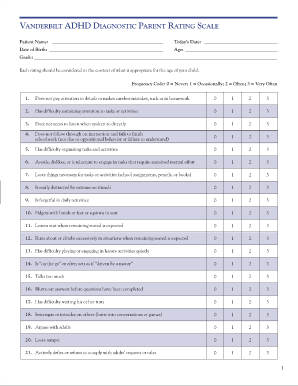
Get Vb_parentform.lay
How it works
-
Open form follow the instructions
-
Easily sign the form with your finger
-
Send filled & signed form or save
How to fill out the VB_ParentForm.lay online
Filling out the VB_ParentForm.lay online is a straightforward process that helps gather essential information about your child's behavior and academic performance. This guide will walk you through each section and field to ensure you provide accurate and complete responses.
Follow the steps to successfully complete the form.
- Press the ‘Get Form’ button to access the VB_ParentForm.lay online and open it in the editor for completion.
- Begin by entering your child's name in the 'Patient Name' field. Ensure the spelling is accurate, as this is essential for identification.
- Fill in today's date in the designated field. This is important for timing and tracking purposes.
- Enter your child's date of birth and age. This information helps in evaluating behaviors in the context of your child's developmental stage.
- In the 'Grade' section, specify your child's current academic grade. This helps in understanding their educational context.
- Proceed to the rating section, where you will provide responses based on the frequency code: 0 for never, 1 for occasionally, 2 for often, and 3 for very often. Read each statement carefully and select the number that best reflects your child's behavior.
- Continue through each item on the list, taking care to rate your child's behavior on all provided statements. Make sure each rating is considered within the context of your child's age.
- Once you have completed the rating section, you may also be asked to assess your child's academic performance and classroom behavior using a similar frequency scale.
- After all fields have been filled, review the information you provided to ensure accuracy.
- Save your changes, then choose to download, print, or share the completed VB_ParentForm.lay as needed.
Complete the VB_ParentForm.lay online today to provide valuable insights into your child's behavior and performance.
Industry-leading security and compliance
US Legal Forms protects your data by complying with industry-specific security standards.
-
In businnes since 199725+ years providing professional legal documents.
-
Accredited businessGuarantees that a business meets BBB accreditation standards in the US and Canada.
-
Secured by BraintreeValidated Level 1 PCI DSS compliant payment gateway that accepts most major credit and debit card brands from across the globe.


