Loading
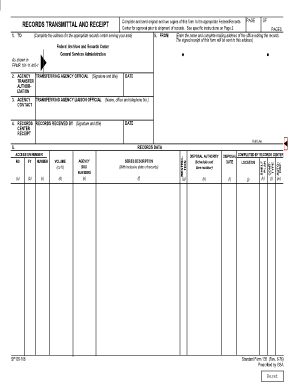
Get Complete And Send Original And Two Copies Of This Form To The Appropriate Federal Records - Uscg
How it works
-
Open form follow the instructions
-
Easily sign the form with your finger
-
Send filled & signed form or save
How to fill out the Complete And Send Original And Two Copies Of This Form To The Appropriate Federal Records - Uscg online
This guide provides clear and supportive instructions for filling out the Complete And Send Original And Two Copies Of This Form To The Appropriate Federal Records - Uscg. By following these steps, you can ensure that your records are submitted properly and efficiently.
Follow the steps to successfully complete the form.
- Click the ‘Get Form’ button to access the form and open it in your document editor.
- In the 'FROM' section, enter the name and complete mailing address of the office that is retiring the records. Ensure that you include the address for the appropriate records center serving your area.
- Fill out the 'TO' section with the details as specified in FPMR 101-11.410-1 to indicate where the records are being sent.
- In the 'AGENCY' section, provide the details of the transferring agency along with the signature and title of the transferring agency official.
- Complete the 'RECORDS DATA' section, which includes various fields such as Accession Number, Volume, Agency Box Numbers, Series Description, Disposal Authority, and Disposal Date.
- For the Accession Number, ensure that it is formatted correctly, including the NARS record group number, fiscal year, and a sequential number.
- Specify the volume in cubic feet for each series of records and list the inclusive box numbers for clarity.
- Provide a detailed description of the records in the Series Description field, along with inclusive dates.
- Indicate any restrictions using the provided codes in the restriction field and reference them in the Series Description where necessary.
- Cite disposal authorities in the designated field, including the agency schedule and specific item number.
- Once all necessary fields are completed, review the information for accuracy.
- After confirming that all sections are filled out, save your changes, download, print, or share the completed form as required.
Complete your documentation process online today and ensure your records are managed effectively.
The public can access these records in two ways: through a request made via an offsite reference request (with reproduction provided for a fee), or via onsite viewing at the National Archives at St. Louis Research Room.
Industry-leading security and compliance
US Legal Forms protects your data by complying with industry-specific security standards.
-
In businnes since 199725+ years providing professional legal documents.
-
Accredited businessGuarantees that a business meets BBB accreditation standards in the US and Canada.
-
Secured by BraintreeValidated Level 1 PCI DSS compliant payment gateway that accepts most major credit and debit card brands from across the globe.


