Loading
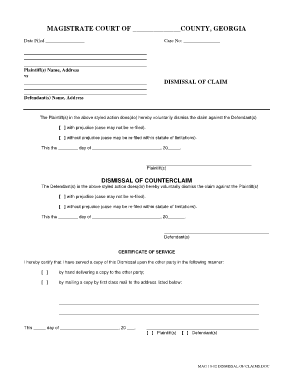
Get Mag 10 12 Dismissal Of Claims Form
How it works
-
Open form follow the instructions
-
Easily sign the form with your finger
-
Send filled & signed form or save
How to fill out the Mag 10 12 Dismissal Of Claims Form online
Completing the Mag 10 12 Dismissal Of Claims Form online can seem daunting, but with the right guidance, it can be a straightforward process. This guide will walk you through each step so you can confidently submit your form.
Follow the steps to effectively complete the Mag 10 12 Dismissal Of Claims Form online.
- Press the ‘Get Form’ button to access the form and open it in your online document editor.
- Begin by filling in the case number in the designated space in the top section of the form. Ensure that you have the correct case number as it is critical for identifying your case.
- Insert the date you are filing the form in the 'Date Filed' section to keep a record of submission.
- In the 'Plaintiff(s) Name, Address' section, enter your name along with your current address to identify yourself clearly.
- Proceed to the 'Defendant(s) Name, Address' section and provide the name and address of the defendant involved in the case.
- Choose between dismissing the claim with prejudice or without prejudice by marking the appropriate checkbox. Marking with prejudice means the case cannot be re-filed, while without prejudice will allow you to re-file within the statute of limitations.
- Indicate the date when you are submitting the dismissal in the space provided near the bottom of the form.
- Sign your name in the designated area for the Plaintiff(s), confirming your request for dismissal of the claim.
- If applicable, for the 'Dismissal Of Counterclaim' section, repeat similar steps for the defendant applying their name, address, and signature where necessary.
- Complete the 'Certificate of Service' by indicating how you plan to serve a copy of this dismissal to the other party. Mark the appropriate method and fill in the relevant details as required.
- Finally, review your filled-out form for any errors or missing information. Once satisfied, you can save your changes, download the document, print it, or share it as needed.
Take the first step towards completing your documentation — fill out the Mag 10 12 Dismissal Of Claims Form online today.
Related links form
§ 9-11-41 allows the court to dismiss the action and restrict the dismissal to one without prejudice; however, the trial court also may elect to go forward with the trial of the case, and the judgment that is entered following such a trial is not a dismissal, but an adjudication upon the merits.
Industry-leading security and compliance
US Legal Forms protects your data by complying with industry-specific security standards.
-
In businnes since 199725+ years providing professional legal documents.
-
Accredited businessGuarantees that a business meets BBB accreditation standards in the US and Canada.
-
Secured by BraintreeValidated Level 1 PCI DSS compliant payment gateway that accepts most major credit and debit card brands from across the globe.


