Loading
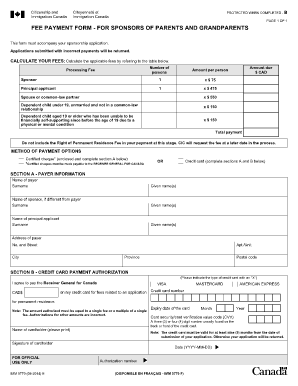
Get Imm 5768 E Instruction Guide
How it works
-
Open form follow the instructions
-
Easily sign the form with your finger
-
Send filled & signed form or save
How to use or fill out the Imm 5768 E Instruction Guide online
This guide provides comprehensive and user-friendly instructions on how to fill out the Imm 5768 E form online. By following the steps outlined, users will be equipped to complete the fee payment form accurately and efficiently.
Follow the steps to complete the Imm 5768 E form online.
- Click the ‘Get Form’ button to obtain the Imm 5768 E form and open it in the editor.
- Calculate your applicable fees. Refer to the fee structure outlined in the form to determine the necessary fees based on the number of individuals you are sponsoring.
- In section A, fill out the payer information. Provide the given name(s) and surname of the payer, along with the address details, making sure to include the street number, apartment/unit, city, province, and postal code.
- Complete section B for credit card payment authorization, selecting the type of credit card you wish to use. Ensure that the amount matches the calculated fees and that you provide the credit card number, expiry date, and CVV code.
- Review all provided information in the form for accuracy. Make necessary corrections before finalizing.
- Once completed, you can save your changes, download the form, or print it for submission. Ensure that all required sections are properly filled out.
Start completing your Imm 5768 E form online now to ensure your application is processed smoothly.
How to request an electronic signature on a PDF Upload the PDF documents that you'd like to have signed. Drag and drop the fields for your signer to complete. ... Add an email address for your signer. Click “Send” and the form will be delivered to your signer, ready for their electronic signature to be added to your PDF.
Industry-leading security and compliance
US Legal Forms protects your data by complying with industry-specific security standards.
-
In businnes since 199725+ years providing professional legal documents.
-
Accredited businessGuarantees that a business meets BBB accreditation standards in the US and Canada.
-
Secured by BraintreeValidated Level 1 PCI DSS compliant payment gateway that accepts most major credit and debit card brands from across the globe.


