Loading
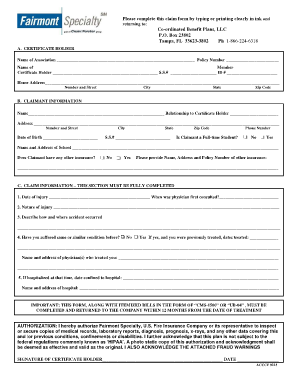
Get Please Complete This Claim Form By Typing Or Printing Clearly In Ink And
How it works
-
Open form follow the instructions
-
Easily sign the form with your finger
-
Send filled & signed form or save
How to fill out the Please complete this claim form by typing or printing clearly in ink and online
Filling out the claim form accurately is essential for timely processing and approval. This guide provides step-by-step instructions to help users complete the form online or in print with clarity and precision.
Follow the steps to complete your claim form effectively
- Click ‘Get Form’ button to obtain the claim form and open it in your preferred editor.
- In section A, provide the name of the association and the policy number. Fill in the certificate holder's name, social security number, and identification number. Carefully input the home address, including number, street, city, state, and zip code.
- Move to section B to fill out the claimant information. Enter the claimant's name and relationship to the certificate holder. Complete the claimant's address along with their date of birth, social security number, and phone number. Additionally, indicate whether the claimant is a full-time student and provide the name and address of their school if applicable. If the claimant has other insurance, provide the relevant details.
- In section C, you must fully complete this section. Start by entering the date of the injury and when the physician was first consulted. Describe the nature of the injury and the circumstances of how and where the accident occurred.
- Address whether the claimant has suffered from a similar condition in the past. If so, provide the dates treated and names of the physicians involved. If hospitalized, include the confinement dates and details of the hospital.
- Review the important note indicating that the form, along with itemized bills (CMS-1500 or UB-04), must be returned within 12 months from the date of treatment. Ensure you authorize medical records access by signing and dating where indicated.
- Finally, save your changes. Depending on your preference, you can download, print, or share the completed claim form with the necessary parties.
Complete your claim form online today for efficient processing.
You can do this by setting the line-height property to a lower value than the default. You can adjust the value as needed to get the spacing you want. If you want to apply this to a specific element, replace p with the appropriate selector for that element.
Industry-leading security and compliance
US Legal Forms protects your data by complying with industry-specific security standards.
-
In businnes since 199725+ years providing professional legal documents.
-
Accredited businessGuarantees that a business meets BBB accreditation standards in the US and Canada.
-
Secured by BraintreeValidated Level 1 PCI DSS compliant payment gateway that accepts most major credit and debit card brands from across the globe.


