Loading
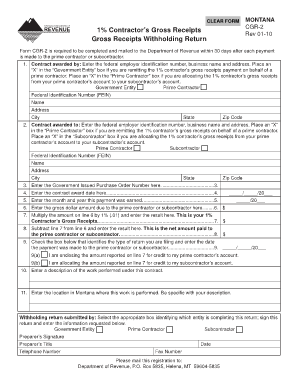
Get Cgr2 Form
How it works
-
Open form follow the instructions
-
Easily sign the form with your finger
-
Send filled & signed form or save
How to fill out the Cgr2 Form online
Filling out the Cgr2 Form is essential for reporting contractor's gross receipts effectively. This guide provides a clear and step-by-step approach to completing the form online, ensuring that all necessary information is accurately recorded.
Follow the steps to successfully complete the Cgr2 Form.
- Click ‘Get Form’ button to obtain the form and open it in the online editor.
- In the first section, labeled 'Contract awarded by', enter the federal employer identification number, business name, and address. Indicate if you are remitting on behalf of a prime contractor or allocating to a subcontractor by placing an 'X' in the appropriate box.
- Move to the 'Contract awarded to' section and enter the necessary details for the prime contractor or subcontractor. Again, be sure to indicate the correct party by marking 'Prime Contractor' or 'Subcontractor'.
- Enter the government-issued purchase order number in the designated field.
- Provide the contract award date in the specified format.
- Fill in the month and year when the payment was earned.
- Enter the gross dollar amount due to the prime contractor or subcontractor in the appropriate field.
- Calculate and enter the 1% Contractor’s Gross Receipts by multiplying the amount from the previous step by 1% (.01).
- Subtract the amount from step 8 from the gross amount in step 7. Enter this net amount in the designated area.
- Check the appropriate box that identifies the type of return you are filing and note the date the payment was made.
- Provide a description of the work performed under this contract in the specified section.
- Specify the location in Montana where the work was performed, ensuring clarity in your description.
- In the 'Withholding return submitted by' section, select the appropriate entity completing the return, and enter the required preparer's information, including signature, title, and contact details.
- Finally, save your changes, and choose to download, print, or share the completed form as necessary.
Complete your Cgr2 Form online now to ensure timely submission.
Gross receipts are the total amounts the organization received from all sources during its annual accounting period, without subtracting any costs or expenses.
Industry-leading security and compliance
US Legal Forms protects your data by complying with industry-specific security standards.
-
In businnes since 199725+ years providing professional legal documents.
-
Accredited businessGuarantees that a business meets BBB accreditation standards in the US and Canada.
-
Secured by BraintreeValidated Level 1 PCI DSS compliant payment gateway that accepts most major credit and debit card brands from across the globe.


