Loading
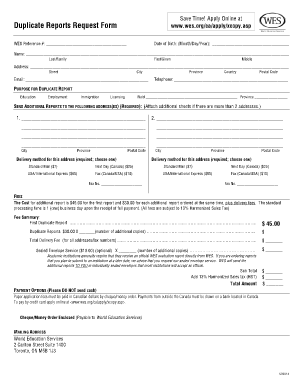
Get Wes Duplicate Report
How it works
-
Open form follow the instructions
-
Easily sign the form with your finger
-
Send filled & signed form or save
How to fill out the Wes Duplicate Report online
Filling out the Wes Duplicate Report online can streamline your request for duplicate documents efficiently. This guide provides clear and concise steps to help users navigate the form's components easily.
Follow the steps to complete the Wes Duplicate Report accurately.
- Click the ‘Get Form’ button to access the Wes Duplicate Report, ensuring you have the latest document version open for completion.
- Enter your WES Reference Number in the designated field to help process your request accurately.
- Fill in your date of birth in the format Month/Day/Year to verify your identity.
- Complete your full name as follows: Last/Family name, First/Given name, and Middle name. Ensure it matches the information on your original documents.
- Provide your current address, including street, city, province, country, and postal code, which will be used for any correspondence regarding your duplicate report.
- Enter your email address to receive notifications and updates regarding your request.
- Input your telephone number to facilitate direct communication if necessary.
- Select the purpose for requesting the duplicate report from the options provided: Education, Employment, Immigration, or Licensing. Specify the field and province if applicable.
- List the additional addresses where you would like the duplicate report sent, providing up to two addresses as required. Attach extra sheets if necessary.
- Choose a delivery method for each address. Options include Standard Mail, Next Day delivery, USA/International Express, or Fax, depending on your needs.
- Review the fee section. Calculate the total amounts including costs for additional reports, delivery fees, and optional services such as the sealed envelope service.
- Select your payment method, ensuring you do not send cash. Options include cheque/money order or online credit card payment.
- Once all sections are complete, ensure you review the information for accuracy before saving your changes. You will have the option to download, print, or share the completed form.
Start your request for duplicate documents today by completing the Wes Duplicate Report online.
When you fill WES's profile, it's asks you if you want WES to send one copy directly to IRCC(Canadian immigration agency). It will also mail one hard copy to you. If you select this option one of your copies would be sent to IRCC but you would be REQUIRED to upload a soft copy of the same when you receive your ITA.
Industry-leading security and compliance
US Legal Forms protects your data by complying with industry-specific security standards.
-
In businnes since 199725+ years providing professional legal documents.
-
Accredited businessGuarantees that a business meets BBB accreditation standards in the US and Canada.
-
Secured by BraintreeValidated Level 1 PCI DSS compliant payment gateway that accepts most major credit and debit card brands from across the globe.


