Loading
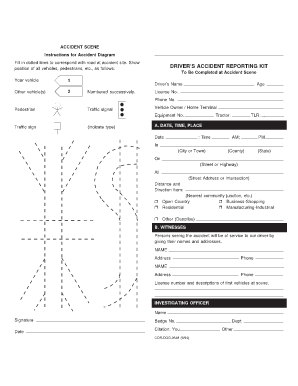
Get Driver's Accident Reporting Kit - Tulane
How it works
-
Open form follow the instructions
-
Easily sign the form with your finger
-
Send filled & signed form or save
How to use or fill out the DRIVER'S ACCIDENT REPORTING KIT - Tulane online
Filling out the Driver's Accident Reporting Kit is crucial for documenting the details of an accident accurately. This guide provides clear and concise instructions to help you navigate through each section of the form seamlessly.
Follow the steps to fill out the form effectively.
- Click ‘Get Form’ button to obtain the form and open it in your preferred editor.
- Begin by filling in the accident scene section, including the details of your vehicle and other vehicles involved, as well as any pedestrians present.
- In section A, document the date, time, and location of the accident thoroughly. Include the city or town, county, and state.
- Complete section B by recording the names and contact details of any witnesses who saw the accident.
- Section C requires you to specify the types of vehicles involved and the details of each, including make, model, and registration information.
- Move on to section D and select the type of accident that occurred from the provided options, accurately describing any other circumstances that led to the accident.
- In section E, outline the movements of each vehicle involved in the accident, marking the choices that apply, such as 'stopping' or 'turning'.
- Complete section F by assessing each vehicle's mechanical condition and identifying any defects.
- Document the weather and roadway conditions in section G to provide context for the accident.
- In section H, evaluate and document the property damage, detailing areas impacted on all involved vehicles.
- Fill out section I with any miscellaneous information relevant to the accident.
- Finally, provide a summary of what happened in section J, including details such as your speed prior to and at the moment of impact.
- Once all sections are complete, save your changes, download the form, and print or share it as needed.
Complete your documents online today for a smooth filing experience.
Asterisk (*) next to a form control's label usually indicates it as "required". Oftentimes, this asterisk's purpose is then explained somewhere else on the page.
Industry-leading security and compliance
US Legal Forms protects your data by complying with industry-specific security standards.
-
In businnes since 199725+ years providing professional legal documents.
-
Accredited businessGuarantees that a business meets BBB accreditation standards in the US and Canada.
-
Secured by BraintreeValidated Level 1 PCI DSS compliant payment gateway that accepts most major credit and debit card brands from across the globe.


