Loading
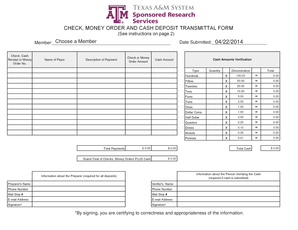
Get Srs Transmittal Form
How it works
-
Open form follow the instructions
-
Easily sign the form with your finger
-
Send filled & signed form or save
How to fill out the Srs Transmittal Form online
The Srs Transmittal Form is essential for submitting payments, whether by check, cash, or money order. This guide provides clear, step-by-step instructions to help you complete the form accurately and efficiently online.
Follow the steps to complete the Srs Transmittal Form online effectively.
- Click the ‘Get Form’ button to obtain the Srs Transmittal Form and open it in your preferred online editor.
- For the first field, 'Member', select the appropriate system member that corresponds to this deposit. It is crucial to use only one system member per form.
- Next, in the 'Date Submitted' field, input the date you are submitting the form to Sponsored Research Services (SRS).
- In the 'Check, Cash Receipt or Money Order No.' section, enter the respective document number for your payment method. If you are submitting cash, simply write 'CASH'.
- Provide the 'Name of Payor', ensuring that it matches the name on the check, money order, or cash receipt.
- In the 'Description of Payment' field, describe the purpose for the payment, such as a sponsored project payment or reimbursement for travel, and include the SRS project number when applicable.
- Enter the 'Check or Money Order Amount' in the designated field, indicating the total amount of the check or money order.
- Provide the 'Cash Amount' as applicable in the given section.
- If you are submitting cash, in the 'Quantity' section, document the number of each cash denomination being deposited. The system will display the balance between cash columns.
- Complete the preparer's information by entering your name in the 'Preparer's Name' field, along with the preparer's phone number, mail stop number, and email address.
- In the 'Signature' field, sign your name to certify the correctness of the information provided.
- If cash is submitted, complete the verification section by entering the verifier's name, phone number, mail stop number, and email address.
- Finally, sign the verifier’s signature field for verification of cash accuracy.
- Once you have completed the form, ensure all information is correct before saving your changes. You can then download, print, or share the form as needed.
Take the next step and complete your documents online with ease!
A letter of transmittal is a business letter that accompanies a document you send someone; it clarifies or explains what the document is or instructs your recipient to take an action with the document, like signing it.
Industry-leading security and compliance
US Legal Forms protects your data by complying with industry-specific security standards.
-
In businnes since 199725+ years providing professional legal documents.
-
Accredited businessGuarantees that a business meets BBB accreditation standards in the US and Canada.
-
Secured by BraintreeValidated Level 1 PCI DSS compliant payment gateway that accepts most major credit and debit card brands from across the globe.


