Loading
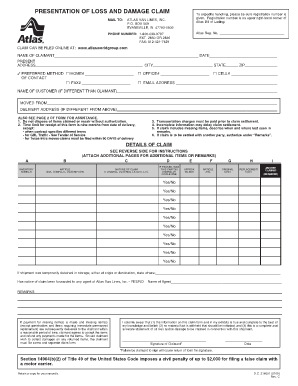
Get Loss And Damage Form Pdf
How it works
-
Open form follow the instructions
-
Easily sign the form with your finger
-
Send filled & signed form or save
How to fill out the Loss And Damage Form Pdf online
Filing a Loss And Damage Form is an essential process for claiming compensation for lost or damaged items. This guide will help you navigate through the form online, ensuring you provide all necessary information accurately and efficiently.
Follow the steps to complete the Loss And Damage Form Pdf online.
- Press the ‘Get Form’ button to obtain the Loss And Damage Form and open it in your PDF editor.
- Fill in the claimant's name and date at the top of the form. Ensure accuracy as this information identifies who is making the claim.
- Complete the address section with the current home address, including city, state, and zip code. This information is vital for communication.
- Select your preferred method of contact by filling in the home number, office number, cell number, and email address. Providing multiple contact options is recommended.
- If the customer is different from the claimant, include their name. This is important for proper identification of the claim.
- Indicate the original and delivery addresses if they differ from the claimant's address. Accurate addresses are crucial.
- Review the detailed claim section, filling out the inventory number, article description, and whether the packing carton was damaged. This section requires precise information.
- Describe the nature of the claim, including the extent of the damage. Make sure to provide thorough details to facilitate processing.
- Enter the approximate weight, age, original cost, and replacement cost of each item being claimed. This financial information is crucial for the assessment.
- Specify the amount claimed for each item based on known repair costs or value. Ensure this information is accurate to avoid confusion.
- In the remarks section, you can provide any additional information regarding the claim. This can help in clarifying the situation.
- After completing the form, save your changes. You may download, print, or share the filled form as needed.
Start filling out your Loss And Damage Form online today for a seamless claims process.
There are two common ways to comment out multiple lines in Python: Using consecutive single-line comments: Prefix each line with the hash symbol (#). Using multiline strings as comments: Enclose the code within triple quotes (either single or double quotes).
Industry-leading security and compliance
US Legal Forms protects your data by complying with industry-specific security standards.
-
In businnes since 199725+ years providing professional legal documents.
-
Accredited businessGuarantees that a business meets BBB accreditation standards in the US and Canada.
-
Secured by BraintreeValidated Level 1 PCI DSS compliant payment gateway that accepts most major credit and debit card brands from across the globe.


