Loading
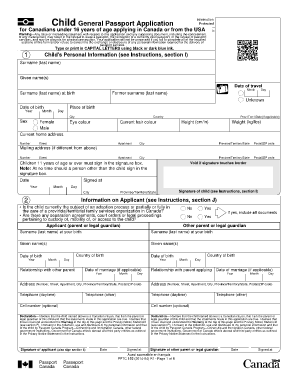
Get Passport Application Canada
How it works
-
Open form follow the instructions
-
Easily sign the form with your finger
-
Send filled & signed form or save
How to fill out the Passport Application Canada online
This guide provides comprehensive and user-friendly instructions for completing the Passport Application Canada online for children under 16 years of age. Follow these steps to ensure a smooth application process.
Follow the steps to accurately complete your passport application.
- Click ‘Get Form’ button to access the application and open it for typing or printing.
- Fill in the child's personal information, including surname, given name(s), date of birth, and place of birth. Ensure all fields are completed accurately using capital letters.
- Provide the current home address and mailing address if it differs. Include city, province or territory, and postal code.
- For children aged 11 years or older, have them sign the application in the designated signature box. Make sure to avoid touching the border of the box.
- Indicate whether the child is involved in any adoption processes or custody agreements. Provide relevant documentation if applicable.
- Complete the information on the applicant (parent or legal guardian) by providing names, relationships, and contact information.
- If the child has had a previous Canadian travel document, specify details related to it. Determine whether you would like the previous passport returned.
- Select one document to provide proof of Canadian citizenship. This should be an original document and can include a birth certificate or citizenship certificate.
- Fill in the declaration section accurately and ensure that the applicant signs and dates it. A second signature is required from the other parent or legal guardian.
- Include the guarantor's details if applicable, ensuring they meet all necessary criteria, and that they have signed the declaration space.
- Submit the completed form with all required documents, including photographs and proof of citizenship. Handle submission via mail or in person as required.
- Finalize the process by saving changes to your application, downloading it, printing it, or sharing it as needed.
Start your application process today and take the first step towards obtaining a Canadian passport online.
Get form
Experience a faster way to fill out and sign forms on the web. Access the most extensive library of templates available.
Mailing address: Check processing times of your application online. Routine applications can take in excess of 18 months. For information on dual citizenship, see: Travelling as a dual citizen.
Get This Form Now!
Use professional pre-built templates to fill in and sign documents online faster. Get access to thousands of forms.
Industry-leading security and compliance
US Legal Forms protects your data by complying with industry-specific security standards.
-
In businnes since 199725+ years providing professional legal documents.
-
Accredited businessGuarantees that a business meets BBB accreditation standards in the US and Canada.
-
Secured by BraintreeValidated Level 1 PCI DSS compliant payment gateway that accepts most major credit and debit card brands from across the globe.


