Loading
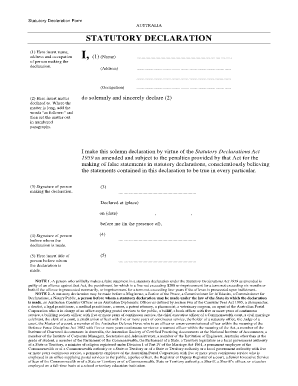
Get Iinet Statutory Declaration
How it works
-
Open form follow the instructions
-
Easily sign the form with your finger
-
Send filled & signed form or save
How to fill out the Iinet Statutory Declaration online
Completing the Iinet Statutory Declaration online can seem daunting, but this guide will walk you through the process step-by-step. By following these instructions, you can confidently submit your declaration with all necessary information.
Follow the steps to complete your Iinet statutory declaration online.
- Press the ‘Get Form’ button to access the Iinet Statutory Declaration form and open it in your document editor.
- In the first section, you need to fill in your personal details. This includes your full name, address, and occupation. Ensure this information is accurate, as it is essential for the declaration's validity.
- Next, provide the details of the matter you are declaring. If the explanation is lengthy, start with the phrase 'as follows:' and list your points in numbered paragraphs for clarity.
- You must now solemnly declare that the information provided is true. This is a crucial step, as false statements could have legal consequences. Acknowledge your understanding of these implications.
- Sign the document in the designated section. This signature confirms that you are making the declaration as per the requirements outlined in the Statutory Declarations Act 1959.
- Indicate the location where the declaration is made and the date of signing. This information adds the legal context needed for the declaration.
- Lastly, the declaration must be witnessed. The person witnessing your declaration must sign it and include their title. Ensure that this individual meets the legal criteria to witness a statutory declaration.
- Once all sections are completed, you can save your changes, download the form, print it, or share it as necessary.
Complete your Iinet Statutory Declaration online today and ensure your document is properly filled out and submitted.
Related links form
Templates for a statutory declaration are also available in either PDF form or editable DOC form on the NSW Department of Justice website.
Industry-leading security and compliance
US Legal Forms protects your data by complying with industry-specific security standards.
-
In businnes since 199725+ years providing professional legal documents.
-
Accredited businessGuarantees that a business meets BBB accreditation standards in the US and Canada.
-
Secured by BraintreeValidated Level 1 PCI DSS compliant payment gateway that accepts most major credit and debit card brands from across the globe.


