Loading
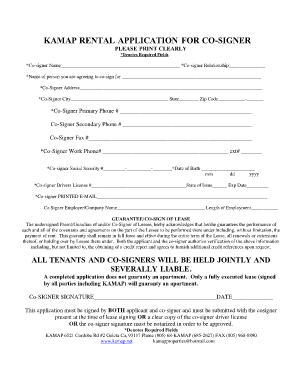
Get Kamap
How it works
-
Open form follow the instructions
-
Easily sign the form with your finger
-
Send filled & signed form or save
How to fill out the Kamap rental application for co-signer online
Filling out the Kamap rental application for a co-signer is an important step in securing a rental apartment. This guide will help you navigate the form's components with ease and clarity, ensuring you provide all the necessary information accurately.
Follow the steps to complete your application confidently.
- Click ‘Get Form’ button to obtain the application and open it in your preferred editor.
- Begin filling out the form by clearly entering the co-signer's name in the designated field.
- Input the relationship of the co-signer to the person they are agreeing to co-sign for.
- Fill in the name of the person you are agreeing to co-sign for.
- Provide the co-signer's address, ensuring to enter the city, state, and zip code correctly.
- Enter the primary phone number of the co-signer. If applicable, include a secondary phone number.
- Optionally, add the co-signer's fax number if necessary.
- Input the work phone number of the co-signer along with the extension if applicable.
- Enter the co-signer's social security number and date of birth in the required format.
- Provide the driver's license number of the co-signer, including the state of issue and expiration date.
- Clearly print the co-signer's email address in the designated area.
- Fill out the name of the co-signer’s employer or company and indicate the length of employment.
- Sign and date the application in the provided spaces. Ensure that this application is signed by both the applicant and the co-signer to be valid.
- After completing the form, save your changes, and choose to download, print, or share the application as needed.
Start filling out the Kamap rental application for co-signer online today!
To use the split-sleeper exception, you need to take at least a 7-consecutive hour break in the sleeper berth and a minimum 2-consecutive hour break that is off duty, in the sleeper berth, or any combination of the two, for a total of at least ten total hours in two qualifying breaks.
Industry-leading security and compliance
US Legal Forms protects your data by complying with industry-specific security standards.
-
In businnes since 199725+ years providing professional legal documents.
-
Accredited businessGuarantees that a business meets BBB accreditation standards in the US and Canada.
-
Secured by BraintreeValidated Level 1 PCI DSS compliant payment gateway that accepts most major credit and debit card brands from across the globe.


